How to Exempt Patient from HIE Reporting?
A patient’s medical information can be hidden from any CommonWell report being generated.
This ensures that patient data is not shared if they have requested it.
To do this, follow the workflow mentioned above to land on the ‘Preferences’ screen.
In the ‘Reports’ section, enable the ‘Exempt from HIE Reporting’ checkbox.
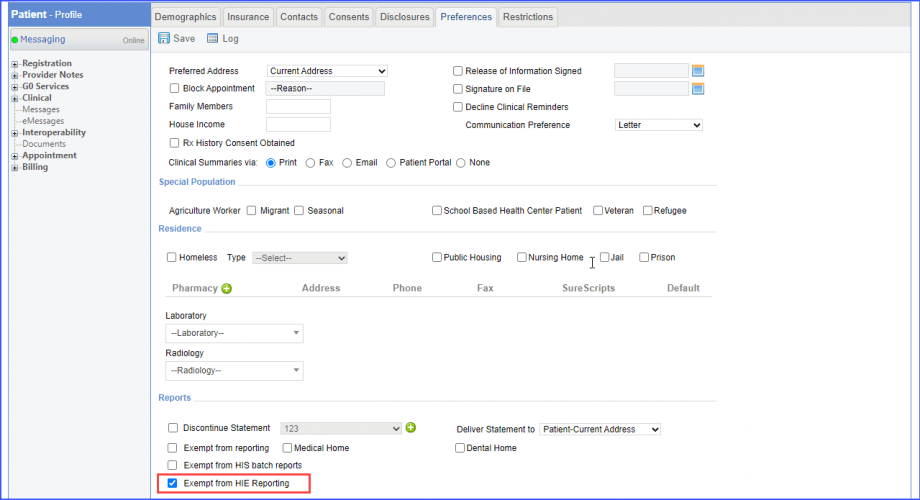
Click ‘Save’ button when done.
