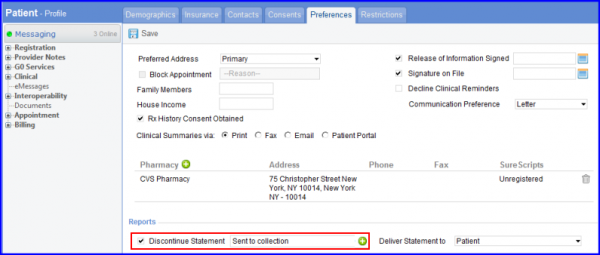How to Discontinue Statements?
Patient statements can be discontinued. To do this, follow the above mentioned workflow to land on the ‘Preferences’ screen. In the ‘Reports’ section, check the ‘Discontinue Statement’ box and select a reason from the drop down menu.
If appropriate reason is not available in the drop down menu, users can add reason for statement discontinuation. Click the (+) button next to the reason drop down menu and type in a reason in the field.
When finished with changes, click the ‘Save’ button.