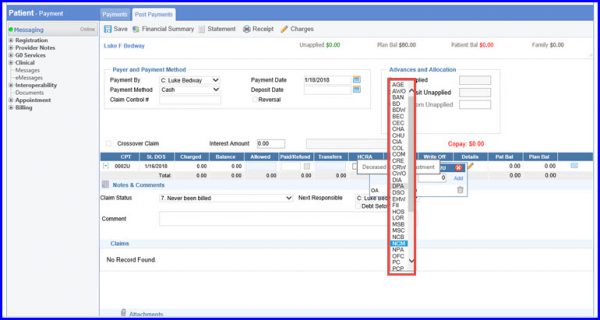What are Claim Adjustment Reason Codes?
For patient payment, if the selected method is ‘Self’, user can define custom codes for custom reasons.
In order to do this, user will have to navigate to Settings and select ‘Patient Adjustment’ under ‘Billing‘ category to add custom codes and associate reasons with them. A code can be marked ‘Active’ and ‘Inactive’.
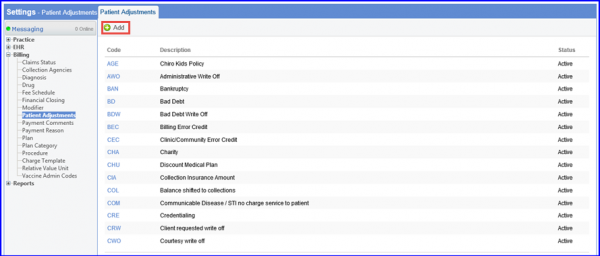
Only codes marked ‘Active’ will appear under the reason drop down on the payments page. A code once associated with a payment cannot be deleted; only un-associated codes can be deleted.
User can find alphabetically sorted Adjustment codes from the Adjustment details drop-down.