How Does the System Calculates Write-off and Transfer Amount while Editing Payment?
System auto calculates Write-off and Transfer amounts whenever user edits or updates payment in Allowed, Paid or Refund column.
In order to edit an appointment, user clicks on the appointment date under the ‘Payments’ tab.
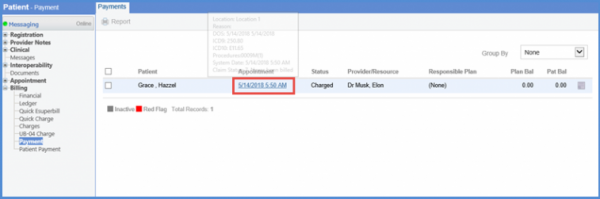
For an existing payment, if user updates the Allowed amount, system auto calculates the Write Off amount on tabbing or focus out.
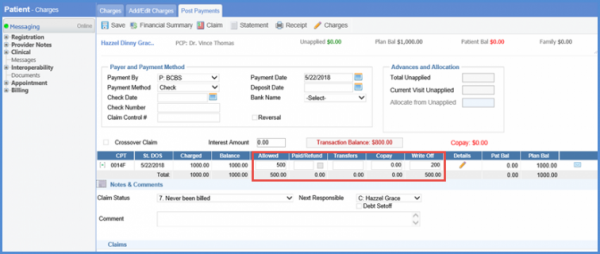
In case user updates Paid/Refund amount and Allowed Amount exists, system auto calculates Transfer amount on tabbing or focus out of Co-Pay field.

This helps the user to view the accurate balance of the patient whenever it is updated.
