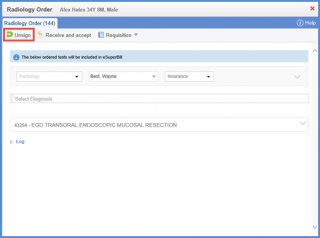How to Un-sign a Signed Radiology Order?
The application allows the user to un-sign a signed radiology order. However, this feature needs to be enabled from user permissions. To configure settings, click here.
Once enabled from user permissions, ‘Unsign’ button is displayed under the ‘Radiology Order’ tab.
User can select an order and click ‘Unsign’ button.
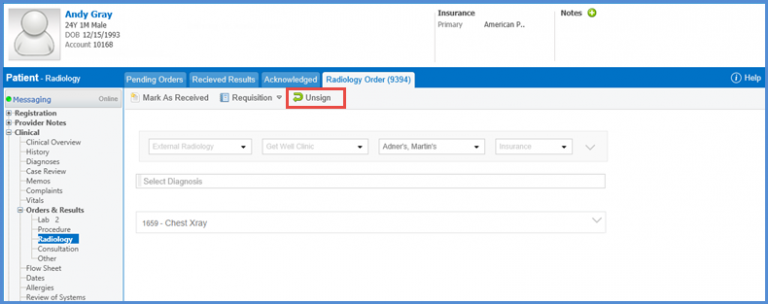
Moreover, a signed radiology order can also be unsigned from the Personal module.
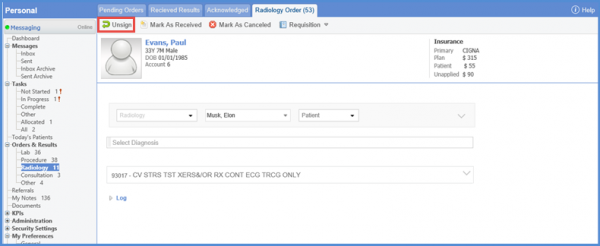
The user can also unsign a radiology order from the ‘Provider Note’.