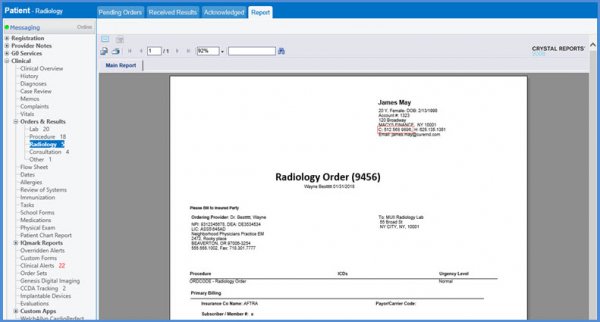How to View Patient Phone Number on Radiology Order Header?
Patient phone number is displayed on the radiology order report.
From the ‘Pending Orders’ screen, the user select a radiology order.
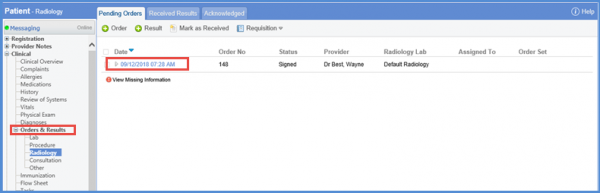
It opens the ‘Radiology Order’ screen. Hover over the ‘Requisition’ dropdown to click ‘Print’.
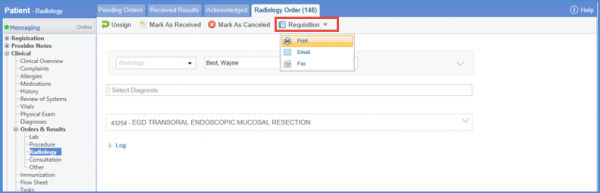
Doing so displays the ‘Radiology Order’ report, where the patient’s phone number is displayed along with address, city, state, office phone, home phone and email.