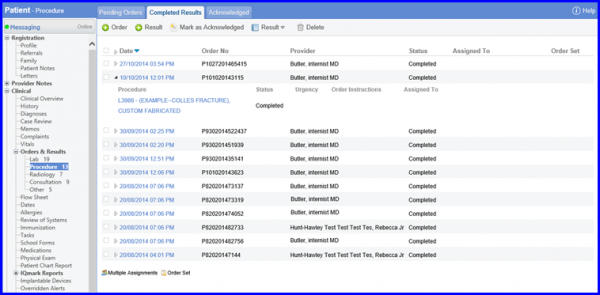What are Completed Results?
Follow the above mentioned workflow to land on the ‘Completed Results’ screen.
Once a pending order has been moved to the ‘Completed Results’ tab, users can expand the order by clicking on ‘Expand’ icon next to the date and save comments or acknowledge and assign to other users.
User can expand order to edit Results ‘Date’ after result completion.
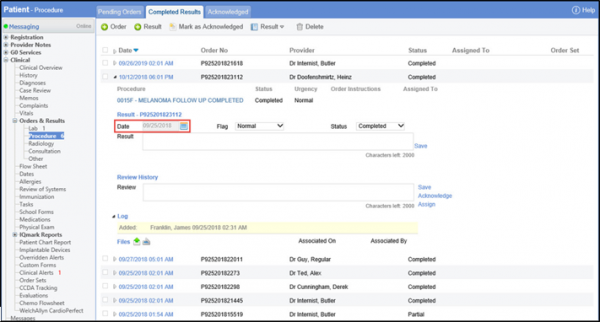
User can also set ‘Intradermal’ value for ‘Route’, and ‘R forearm’ and ‘L forearm’ values for ‘Site’ drop-downs of medications section.
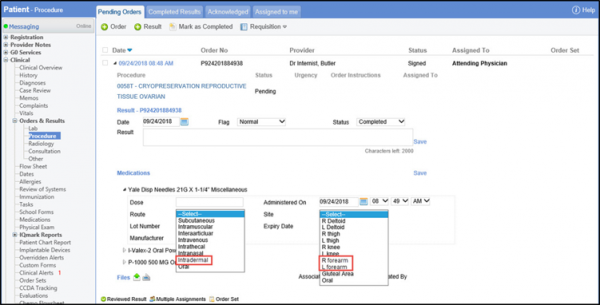
To add/edit a result, click on the date link to open ‘Add Result’ page. Click on the ‘Add Observation’ to add results. Acknowledging the order moves it to the ‘Acknowledged’ tab.