How to Add Result for a Procedure?
Follow the workflow above to land on the ‘Pending Orders’ screen. This section displays the option to add comments during the process of creating a procedural result.
Users can now add comments while adding the results for procedures. This allows users to save additional information with procedure results.
The users can add their comments in the comment section in the Procedure Result.
This allows the users to add additional result information.
Click on the ‘+ Result’ button to add a result of a procedure.
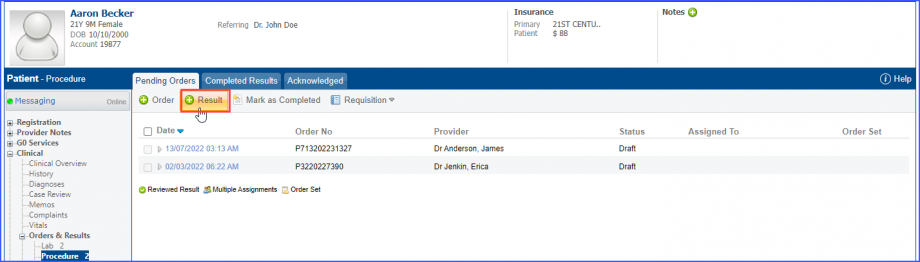
Select the procedure by clicking on the ‘Procedure’ hyperlink and add all the required details in the respective fields.
The ‘Comment’ section with the character limit of 2000 has been added in the ‘Add Procedure Result’ page for the users to save additional information or notes while adding a result.
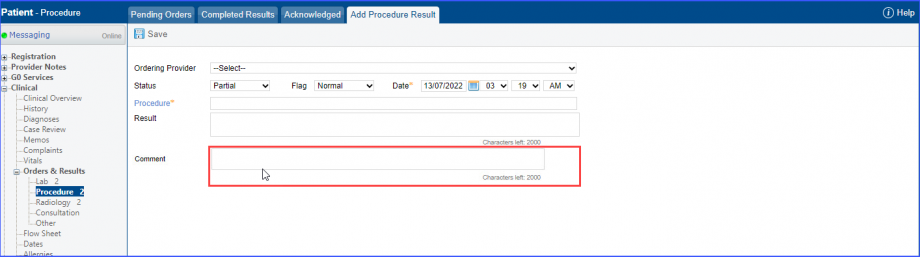
Similar enhancement has been made in the ‘Completed’ and ‘Acknowledged’ tabs as well.
