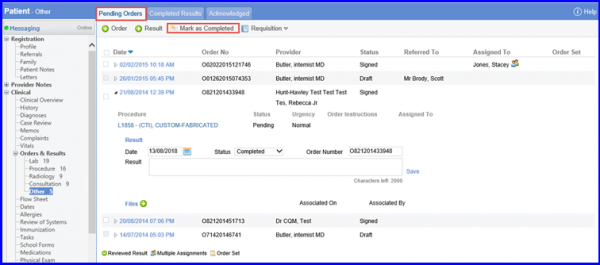What are Pending Orders in Others?
Follow the above mentioned workflow to land on the ‘pending order’ tab.
Orders and results not classified under labs, procedures, radiology or consultation are displayed in this folder.
Any order not signed appears in this tab. In addition, orders that have been signed but have not fetched any results also appear in this tab. Orders awaiting results or with no result attached, appear in the pending orders tab.
Pending orders can be moved to the received results tab once the results have been attached to them by selecting the Order and clicking Mark as Completed. Results attached via interface are moved to the received results tab automatically.