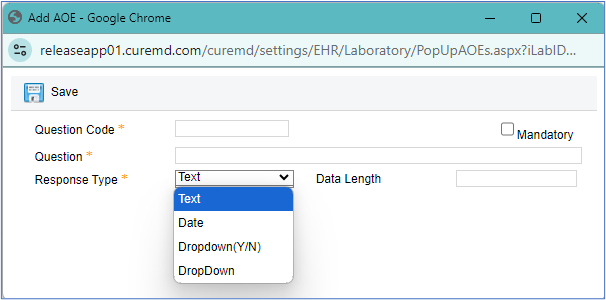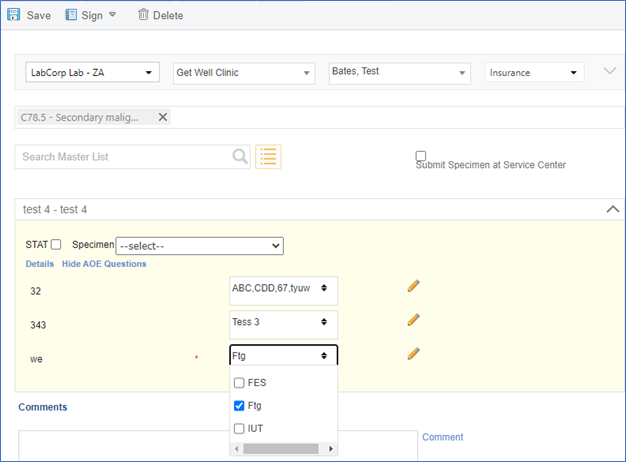Multiple AOE Selections in LabCorp Interface
When the “Multiple AOE Selection” option is enabled, the user can select multiple responses to an AOE question from a dropdown in the LabCorp lab order if the question type is set as “Dropdown.” ![]()
For questions defined as Date, Text, or Yes/No (Y/N) dropdowns, multi-selection remains unavailable. This setup allows multiple relevant AOE responses to be included for the patient, ensuring that all necessary information is captured for the lab order. The user accesses AOE options via Clinical or Provider Notes under Orders > Lab.