How to View Assignment and Cancellation Logs?
User can view logs for Lab Results assignment and cancellation.
Follow the workflow to land on “Received Results” screen.
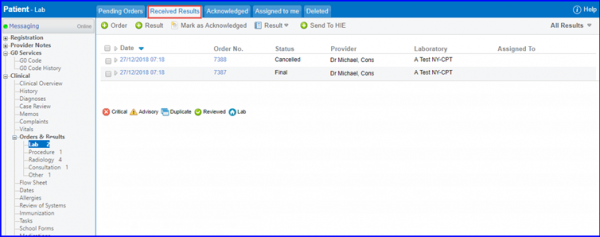
Click ‘add Order’ button or click a received result to open Add / Edit Lab Result Page.
Here, user can expand Log to view result’s assignment date and time.
Also, name of the users assigning the results and to whom the results are assigned can be seen.
Similarly, cancellation Logs display logs for cancellation date, time, and name of the user who cancelled the Lab Results.
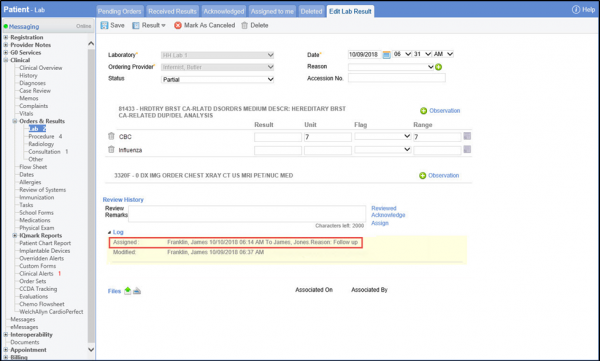
Similar changes have been made to Radiology Results. Click here to view.
For video demonstration, click here.
