How to Submit Order/Queue Order?
The system allows user to queue orders when the order submission is Automatic, and to immediately submit orders when the order submission is Manual.
Automatic Submission: Click on the ‘Add’ button from the top of the screen, this takes user the following screen:
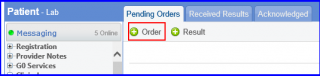
To queue the order in the Unsubmitted bucket, click on the Sign button from the top. A drop down is displayed, with the Queue and Print options, click on Queue.
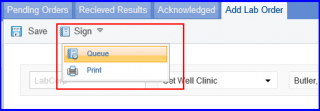
User can update the collection date and time.
