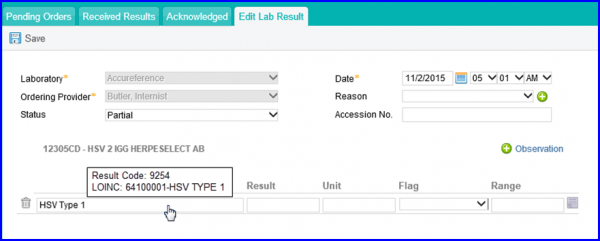How to Obtain Rights to Edit Orders and Results?
- Pending Orders
- Received Results
- Acknowledged
- Assigned to me
The system restricts user from editing:
- Lab Orders & Results
- Radiology Orders & Results
If Edit Lab Results in the Settings module is unchecked, user is not permitted to edit Lab results. The hyperlink on Date and Time which allows user to add a result is not available.
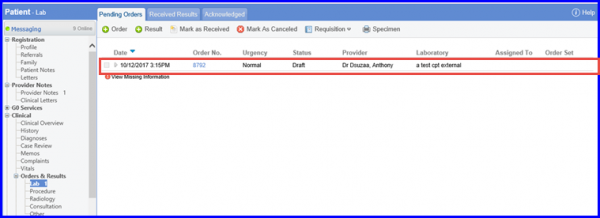
Also, if user clicks on the Procedure description link, they can only view the Result details. The following fields are in-active for this setting:
- Date
- Flag
- Status
- Result
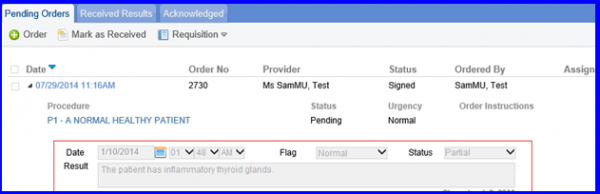
Moreover, if user tries to expand the section by clicking on the small arrow beside the Date, they can only view the attachments.

User can view the Result Codes and LOINCs while editing a lab result. For this hover the mouse pointer over the observation, a tooltip is displayed with Result Code and LOINC.