How to Print Consultation Order Requisition Report?
Follow the workflow mentioned above to land on the ‘Pending Orders’ screen under ‘Consultation’ node.
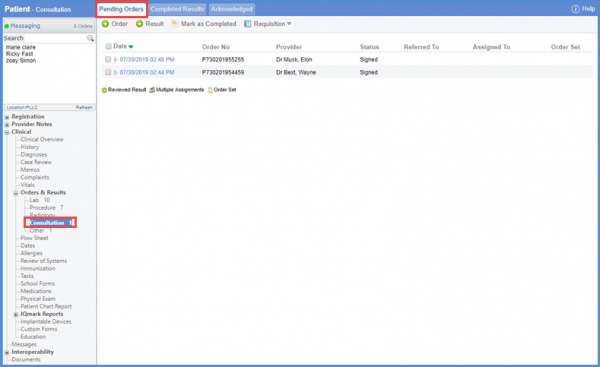
To print the requisition report of an order, select that order from the listing by enabling the respective checkbox next to date.
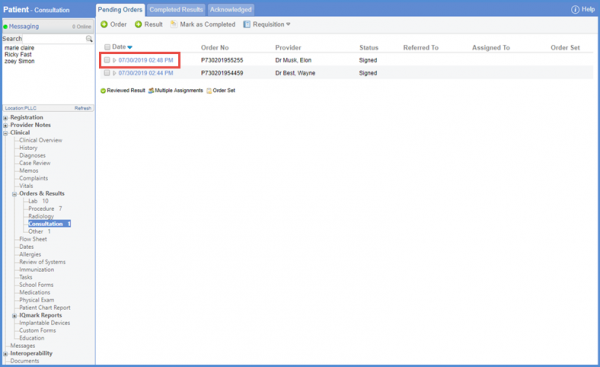
Then, click on the ‘Requisition’ tab or hover over the ‘![]() ‘ button, and select the ‘Print’ option from the list to generate the report.
‘ button, and select the ‘Print’ option from the list to generate the report.
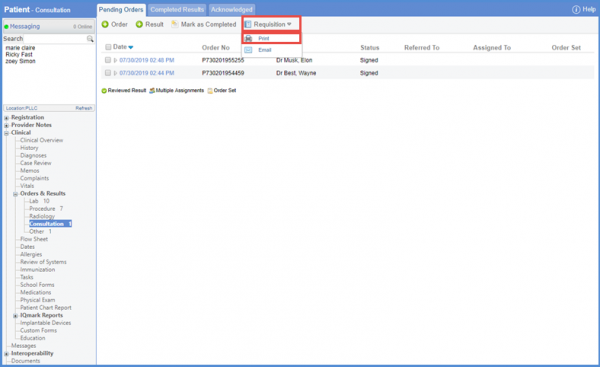
User can view the CPT codes prior to their respective procedures on ‘Consultation’ Order Requisition Report. CPT codes are displayed prior to their procedure names on the printed report.
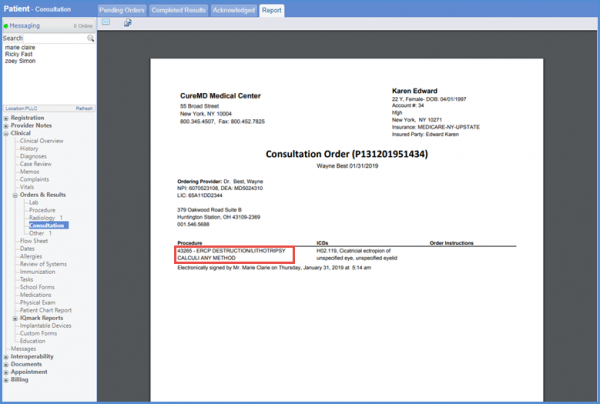
Similar change has been implemented in the ‘Other’ order report. To view that, click here.
