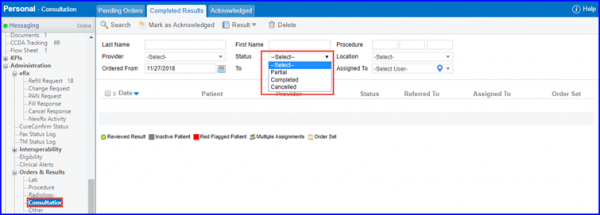What are Completed Results in Consultation?
Follow the above mentioned workflow to land on the ‘completed results’ tab.
Once a pending order has been moved to the completed results tab, users can expand the order by clicking on the sign next to the date and save comments or acknowledge and assign to other users. To add/edit a result, click on the date link which to open add result page. Click on the ‘Add Observation’ to add a new result. Acknowledging the order moves it to the ‘Acknowledged’ tab.
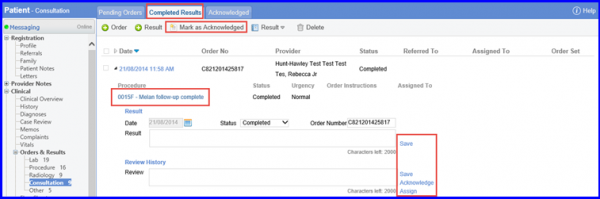
Status filter drop-down for search has been enabled for “Completed Results” and “Acknowledged” tabs. A user can select between partial, completed, and cancelled status options to search results.