How to Sign and Unsign a Memo?
Memos can be authenticated by users by signing them, and can also be unsigned when required.
Memos can be signed while adding or editing. To sign a memo, follow the above mentioned workflow to land on the ‘Memos’ screen. Click on the ‘+Memo’ button to add a memo, or click on the ‘Date’ hyperlink to open the memo required to be signed.
Once the necessary details have been added/edited, click on the ‘Sign’ button to sign the memo.
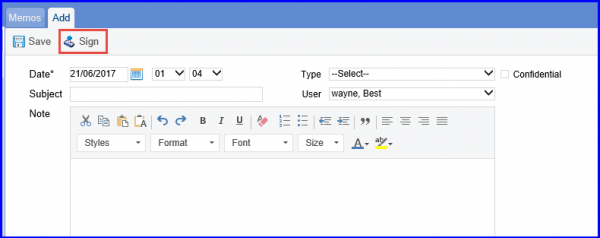
Once a memo is signed, a stamp is displayed at the bottom of the page.
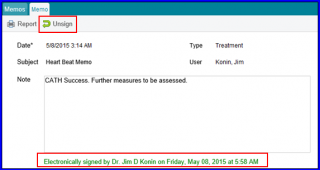
To enable the configuration settings, Click here.
