How to Select External Prescribing Provider?
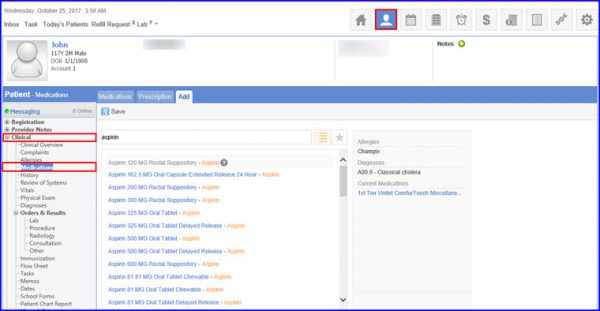
When the user clicks on ‘Prescriber’ link, an ‘Add Reference Provider’ pop-up is displayed.

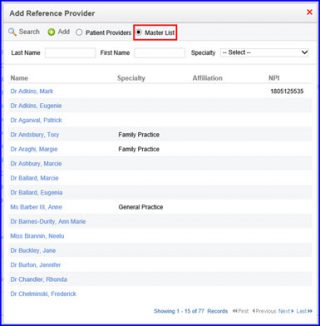
User can either select from the displayed list or add a new provider by clicking on ‘+Add’ icon.
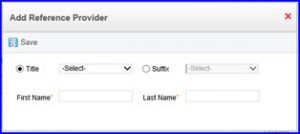
The external prescriber information is recorded in the log on ‘Medications’ Tab.
Additionally, the user can access the log of prescriber information in Audit, which can be accessed via the Reports Module, click here.
