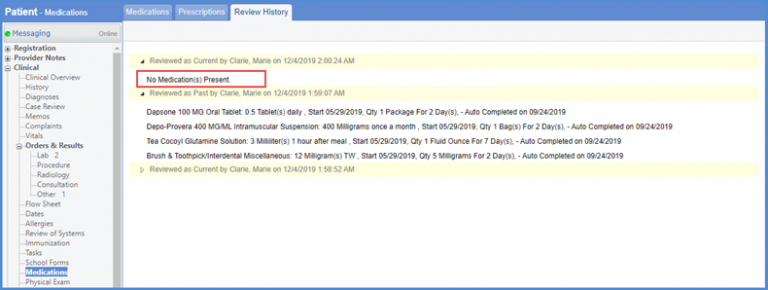How to Review Medications?
Follow the above mentioned workflow to land on the Medications page.
To review current and past medications list, click the ‘Review’ button.
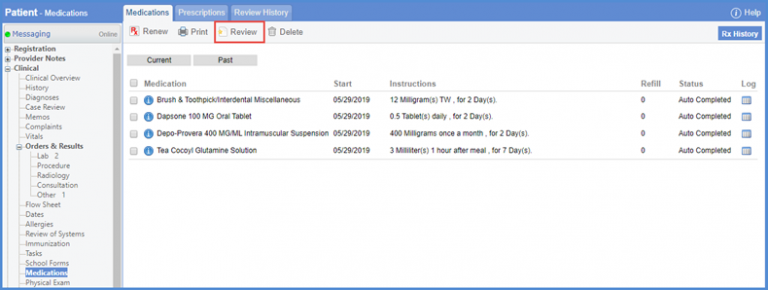
Doing so reviews the relevant medication and a message is displayed.
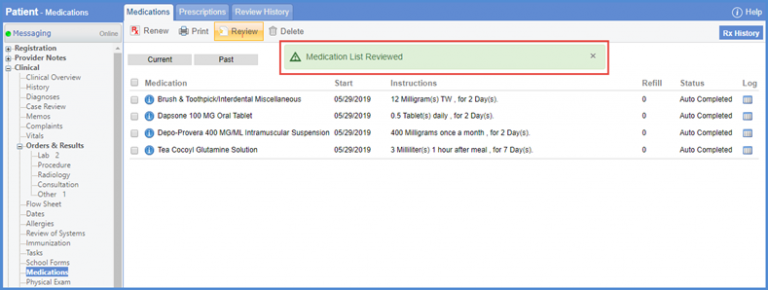
A log is maintained against each medication as the list is reviewed. User can click the log button to view the actions taken against respective medication.
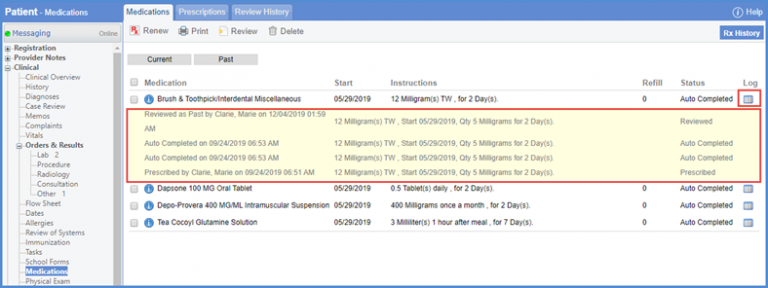
‘Review History’ tab is added in Medications to view logs of reviewed medication lists.
Navigate to ‘Review History’ tab and click arrow icon to expand the log for each review encounter.
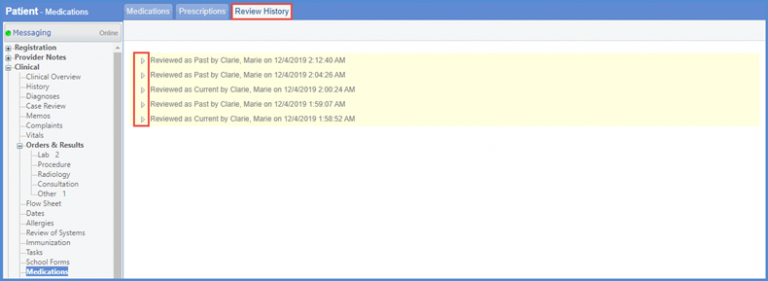
An empty medication list can be reviewed as well and is shown in ‘Review History’ with ‘No Medication(s) Present’ label.