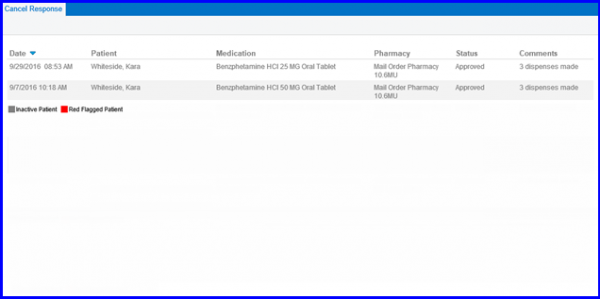How is a Cancel Request Sent for e-Prescriptions?
A Cancel Request is sent for e-prescriptions electronically via SureScripts.
When a user discontinues a medication, the system sends cancel request to the pharmacy automatically provided the medication was prescribed electronically. For example, if user prescribed medication with wrong pharmacy, sig, quantity etc, they have the option to re-prescribe the medication.
Following the workflow, user can see the list of the Prescriptions tab. Selecting the prescriptions option, user can see the list of prescribed medicines. Select any medicine from the list by clicking the date link.
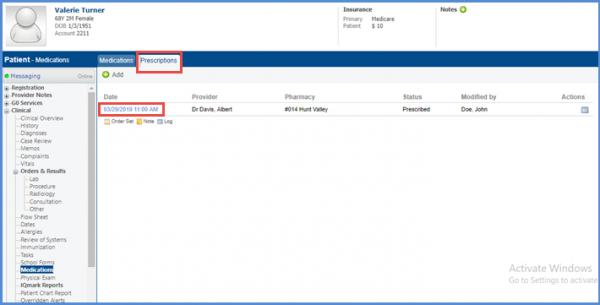
The ‘Prescription Pad’ tab is displayed. From the action bar, click the ‘Represcribe’ button.
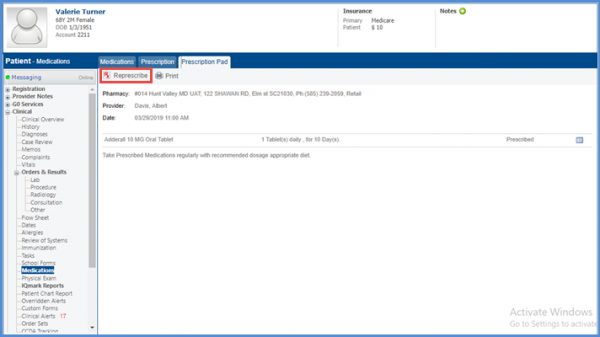
User can see the Rx Pad screen. From this screen, user can re-prescribe the medication. Once the desired medication is selected, click the Save button.
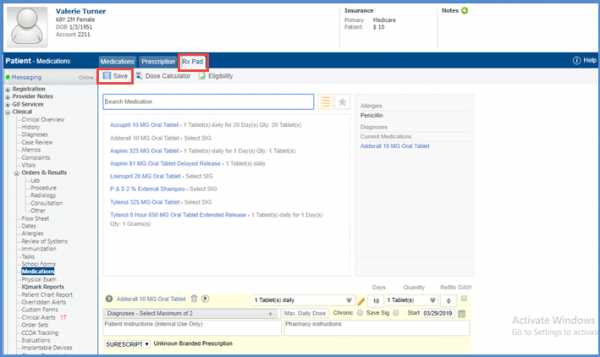
When a medication is re-prescribed, a cancel request is sent for the previous prescription along with a new prescription. The pharmacy sends a response to these requests. These responses are logged in the Cancel Response section.