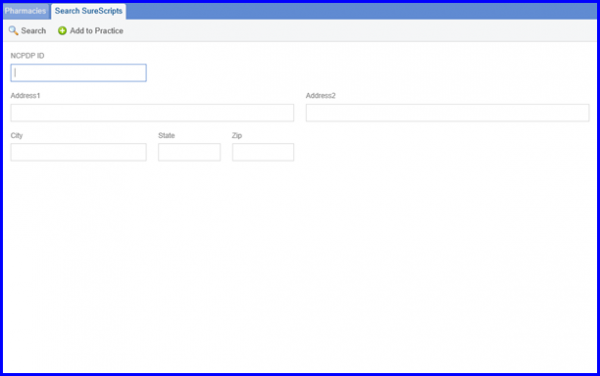How to Add Pharmacy?
While prescribing medication to a patient, last used pharmacy will be selected by default. In case of a first time prescription, pharmacy stored in patient preferences is selected.
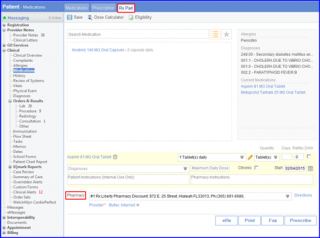
To Add another pharmacy, user can click on arrow beside pharmacy field and click on “Add another pharmacy” button.
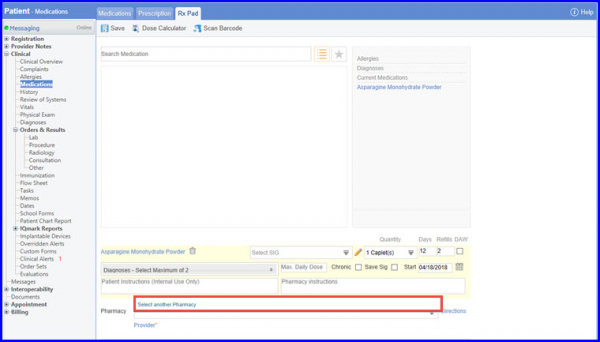
‘Search Pharmacy’ window displays a list of pharmacies against their address, phone, services and type.
User can click ‘Map’ hyperlink to view or hide maps to locate the pharmacy. ![]()
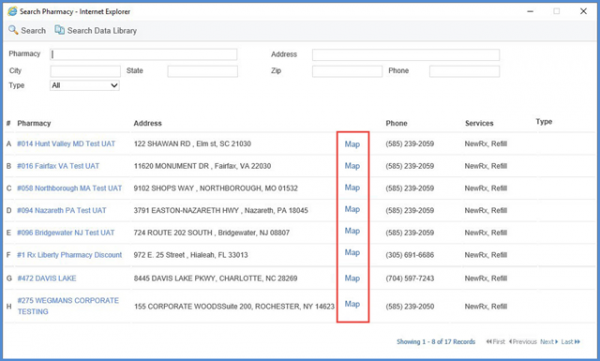
Clicking ‘Map’ displays the map.
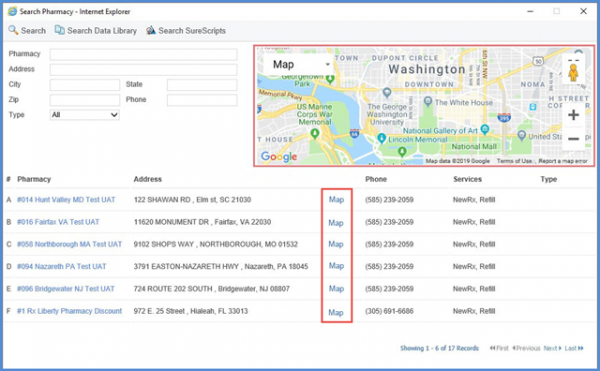
In case a user is unable to find the desired pharmacy, the application has the ability to lookup for pharmacies via SureScripts.
User can enter information in given search parameters and hit search button. If no results are available, system provides a feedback with “No Result Found” and a link to Search via SureScripts.
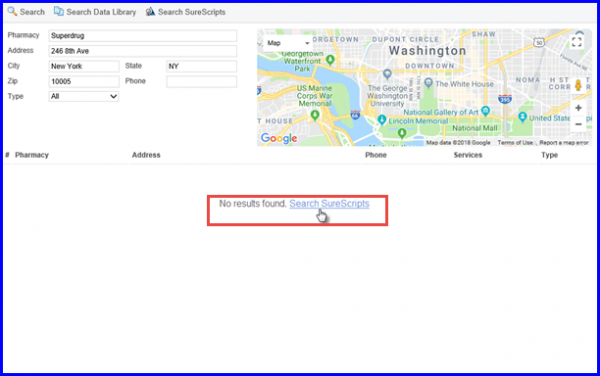
All searched parameters user has entered in search pharmacy field are pre-populated in SureScripts search window.