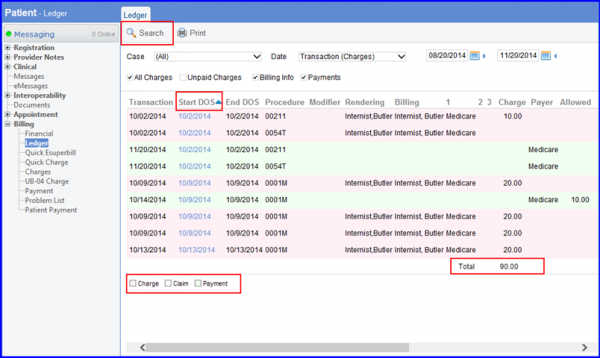How to View Total Amount in Ledger?
User can see the total amounts in the ‘Patient ledger’ and ‘Ledger Report’ without any need to do lengthy calculations.
Total’ charge amount is placed under the ‘Charge’ column. ‘Total’ is the sum of the amounts in the following columns:
- Charge
- Payer
- Allowed
- Paid
- Write-off
- Balance