How to Generate Ledger?
Users can generate the ‘Ledger’ by using one of the following options in the ‘Date’ dropdown:
- Transaction Date (Charges)”
- Date of Service (DOS)
- System Date (System)
Select the date type, enter the date range and click the search icon to pull the results.
Users can choose to view all charges or unpaid charges by enabling the following checkboxes:
- All Charges
- Unpaid Charges
Users can also choose to view billing information such as;
- Claim ID
- Billed Date
- Payments
Enabling or disabling the checkboxes updates the results.
To print, click ‘Print’ button.
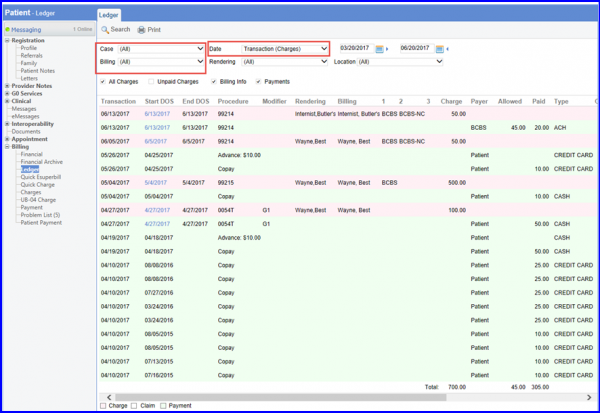
The ledger is color coded for ease of readability as following:
Red: Charge creation
White: Claim generation
Green: Payment posting
To view a charge, click ‘Date of Service’.
