What is Meant by Insured Party?
Insured Party refers to the individual whose insurance Plan information or contact information is on file with the payer.
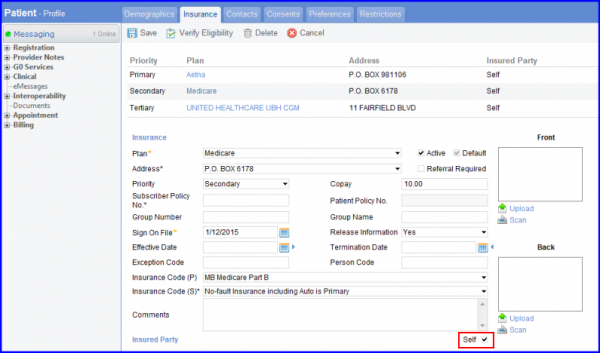
When the check box next to “Self” is checked, this indicates that the patient is the person on file with the payer. The registration information should auto-populate the appropriate fields in the Insured Party section.
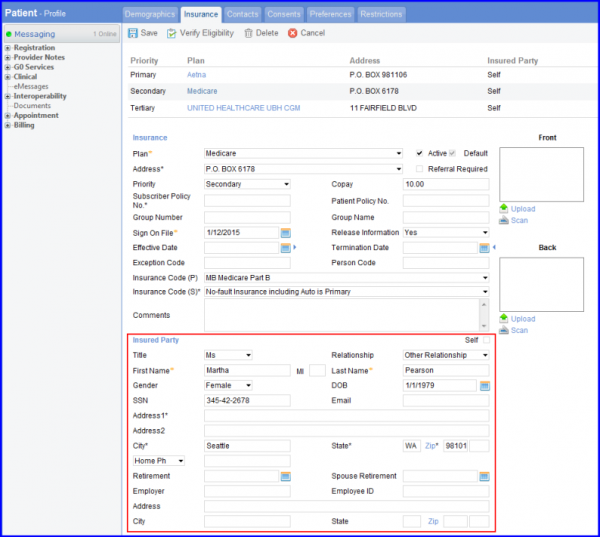
In order to avoid rejections, system prompts the user if insured party has same details as that of the patient.
- Clicking Yes marks the “self” check box and changes relationship to “self”.
- Clicking No takes the patient back to the ‘Insurance’ form without saving.
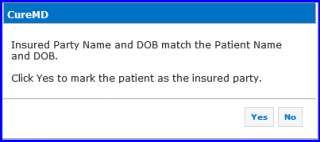
A warning is displayed when employer information is incomplete for ‘Workers Compensation’ type insurance.![]()
Users remain informed about the missing insurance details.
Select ‘WC – Workers Compensation’ option from ‘Claim File Indicator’ dropdown and uncheck the ‘Self’ checkbox. The system displays the information fields associated with the ‘Insured Party’ section.
Select ‘Employee’ option from the ‘Relationship’ dropdown and click ‘Save’.
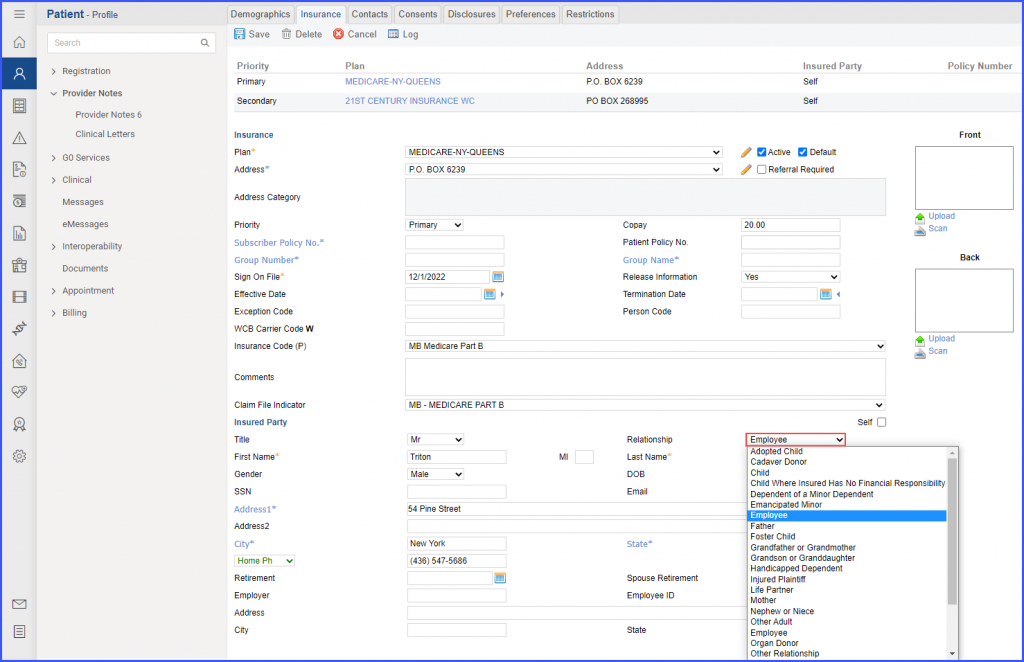
If any of the below-mentioned values is missing from the saved employer information, a warning is displayed upon saving the insurance:
- Employer Address
- Employer City
- Employer State
- Employer Zip
The displayed warning states:
‘Following are required fields for Billing Electronically/Paper. Missing data may result in Rejection’.
The missing values are displayed below the above-mentioned warning text.
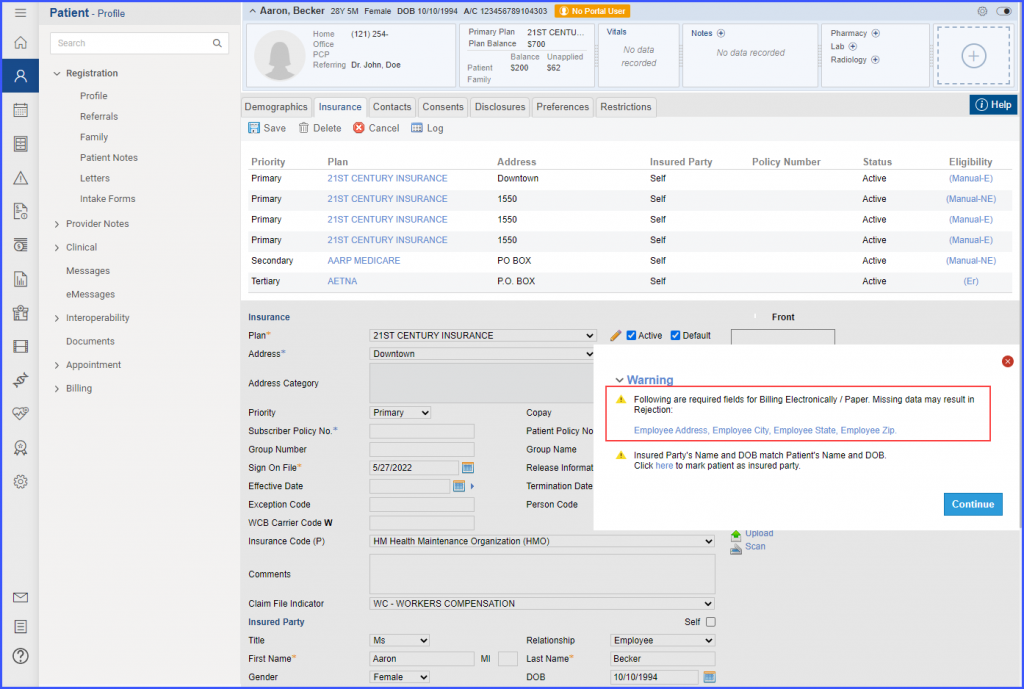
The employer information can be added from the ‘Contacts’ section in ‘Patient’ profile, click here to view how to do that.
