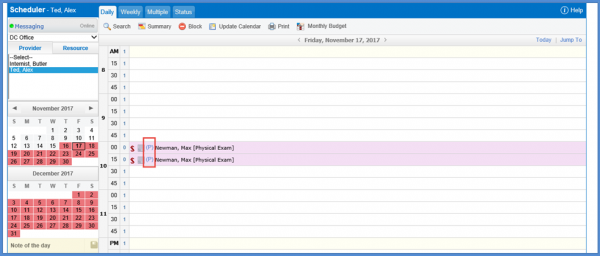How to Manage Appointments with a Future DOS?
CureMD application provides information about the future Date of Service (DOS) in order to reduce the rejection of a certain plan.![]()
The application does not inquire about the future DOS if it is not supported by the plan. This reduces chances of receiving rejection from the plan. The Auto Eligibility and Batch Service do not inquire about the appointment with a future DOS.
User can navigate to Settings module, expand Practice bucket from the left tree menu, locate My Practice Settings, and click EDI. Once the tab opens, the user can open the CureConnect Settings tab and click Sync Profile button.
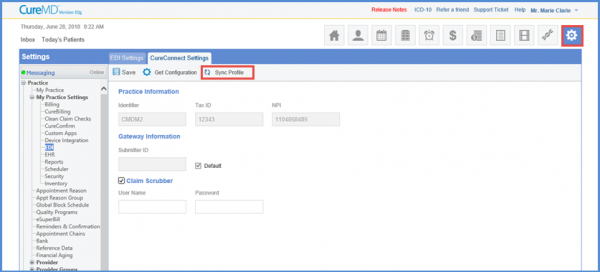
In addition, the application shows whether the plan supports future DOS or not under the details section on the right side of the screen.
The user can Navigate to Settings Module in the main menu, expand the Billing bucket from the left tree menu, and select Plan.
The screen that appears includes the billing plans of the user and the user can enter the Edit Plan section by clicking on a certain plan.
The Edit Plan section includes the details of the Billing plan.
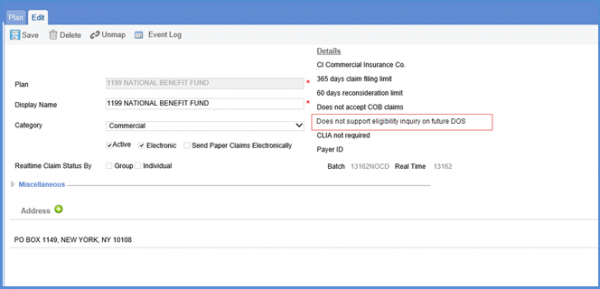
The user can also inquire about a DOS manually. The user can navigate to Patient module, open the Insurance tab, and select Eligibility. This opens a window where the user is required to enter a date range for DOS. However, if the plan does not support future DOS and the user selects one in the ‘DOS from’ field, an error message will be displayed.
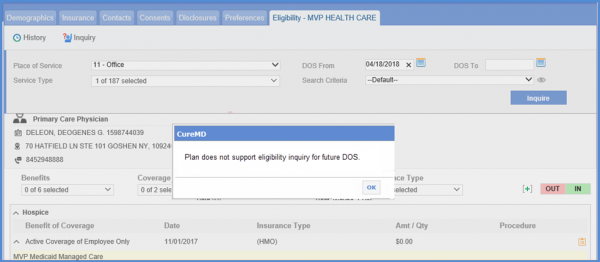
Similarly, the Auto Eligibility Service will not inquire about an appointment scheduled for a future DOS as the status of the appointment will be displayed under the Eligibility column. In order to view it, the user can Navigate to Scheduler and select Appointment from the left tree menu.
Similarly, the batch eligibility service will also not inquire about it and the appointment status will be displayed alongside the appointment.