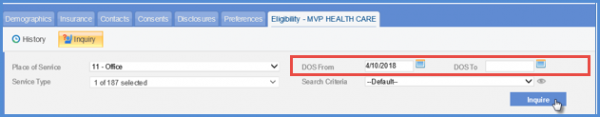How to Add Subscriber Date to Insurance Plan?
The insurance parties need subscriber’s DOB in order to locate the subscriber as well as the patient. The CureMD application places certain checks to restrict user from entering incorrect /dummy DOBs, which might be entered by a user just to save information. Moreover, the subscriber’s DOS is not sent to the insurance party if the patient and subscriber are not the same.
Considering the workflow, open the Insurance tab from the screen.
User can unmark the checkbox labelled as Self in order to add a subscriber for the patient.
The system then asks for the details of the subscriber, where the user can enter subscriber’s DOB as shown below.
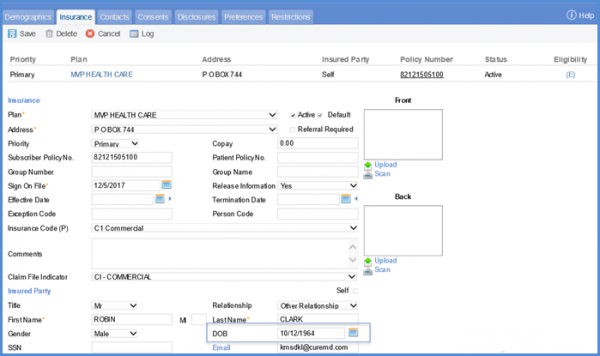
The system sends the subscriber’s DOB to the eligibility request file if:
- The subscriber’s DOB is different from the patient’s.
- The subscriber’s DOB is not set to default i.e. 1/1/1900.
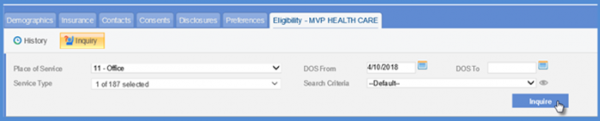
Similarly, a user can select the DOS from the same window by choosing DOS From and DOS To. However, the subscriber date will only be sent to the eligibility request file if the subscriber is the patient themselves.