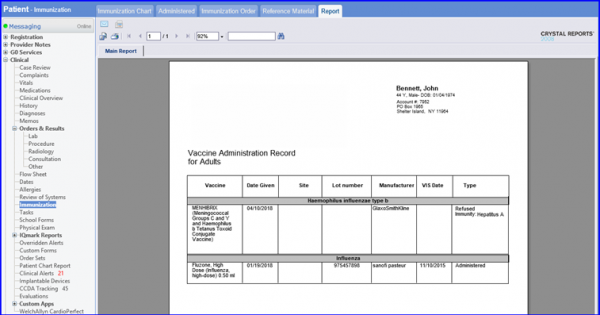How to View Refusal Reason on Immunization Report?
The reason for refusal of a vaccine is displayed on the Immunization Report.
From the ‘Immunization Chart’ screen, user can click on ‘Report’ button to generate the Immunization Report.
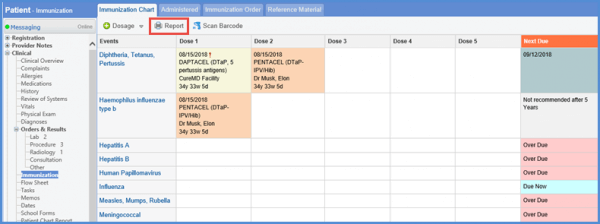
The reason for a vaccine being refused is displayed with comments in the ‘Type’ column.
In case the reason is ‘Immunity’, its respective disease name is displayed alongside.