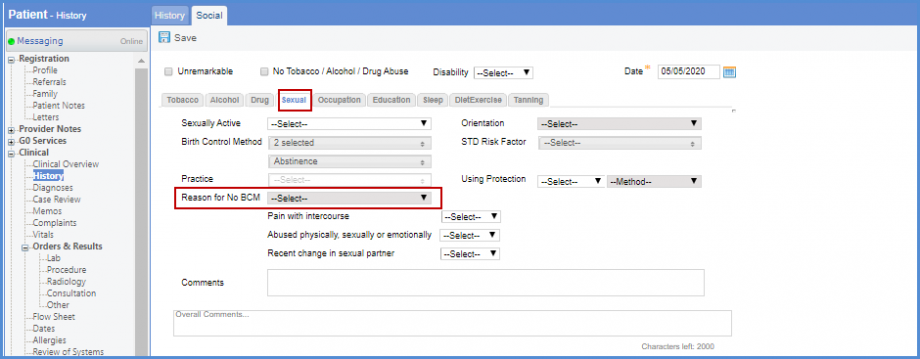How to Record Past and Current Birth-Control Methods?
Follow the workflow above to land on the Sexual history screen.
Here, user can record multiple past and current birth control methods.
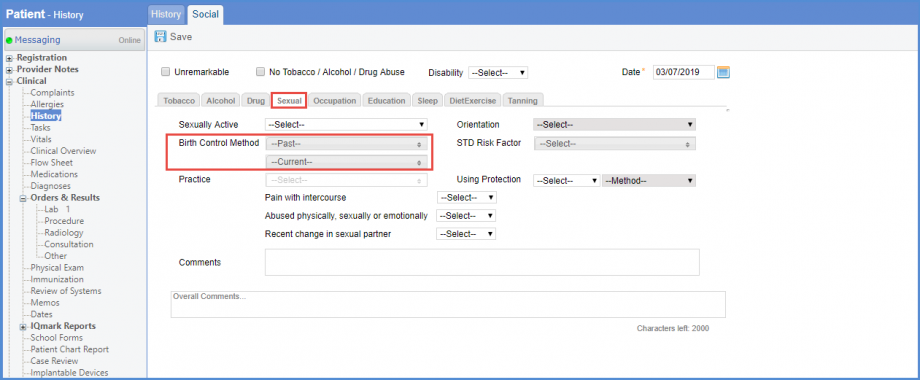
Use the drop-downs to select multiple birth control methods. Once done, click ‘Save’.
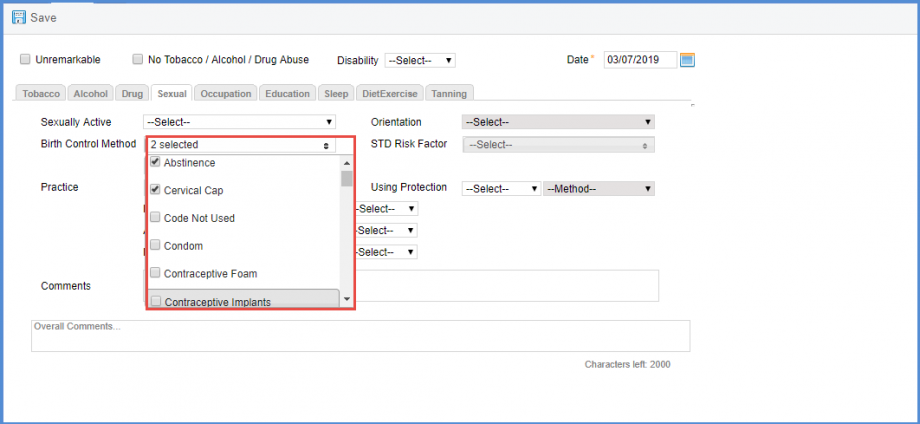
On the ‘History’ screen, system displays the chosen current and past birth control methods under ‘Social’ heading.
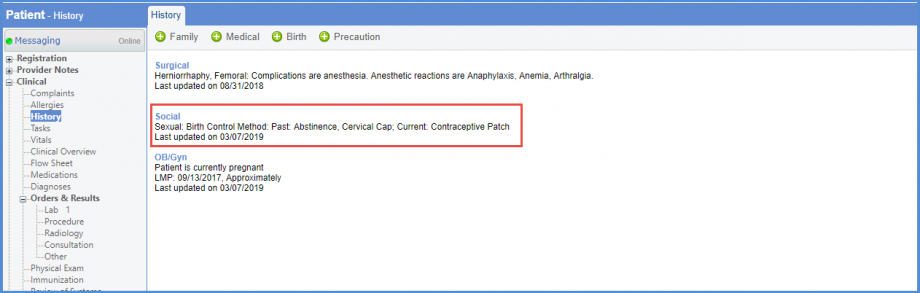
A log is maintained for all changes.
This change is also implemented in the OB/GYN history tab for female patients. When the patient’s birth control methods are updated in the social history section, a prompt is displayed; which asks the user whether to update the patient’s OB/GYN history as well. Similarly, if the patient’s birth control methods are updated in the OB/GYN history, the prompt asks whether to update the social history or not.
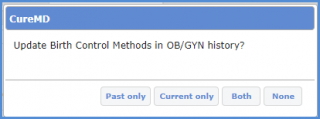
In case the ‘Unremarkable’ checkbox is selected from Sexual History or OB/Gyn History, system does not prompt for updates as mentioned above.
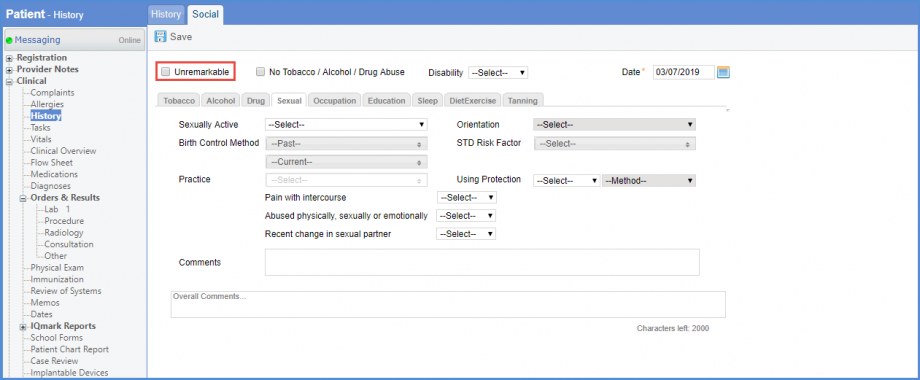
A dropdown of ‘Reason for No BCM’ is added in the Social History.
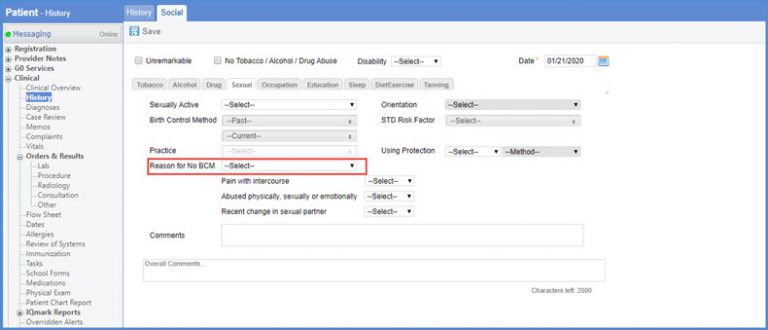
User selects a value from the drop down as a Reason for No BCM.
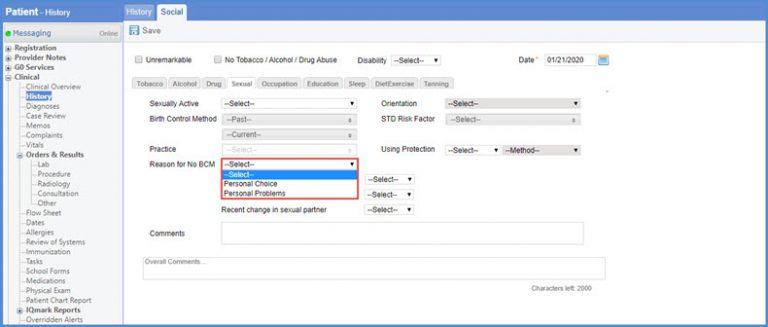
Upon saving, the Reason for No BCM is displayed under the Social History Section.
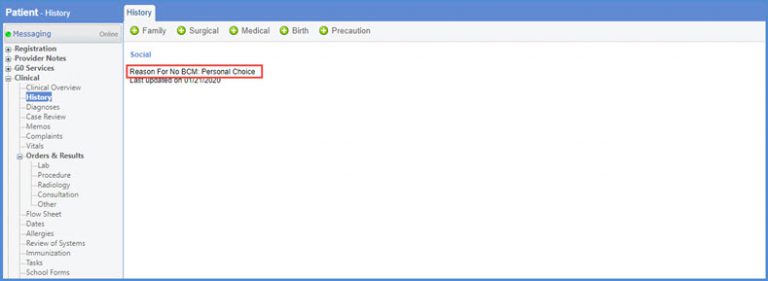
On selecting a ‘Current BCM’ the ‘Reason for no BCM’ drop down gets disabled. ![]()
This prevents user from recording logically contradictory information in the sexual history tab. Once a current BCM is recorded the option to enter a reason for no BCM becomes unnecessary.