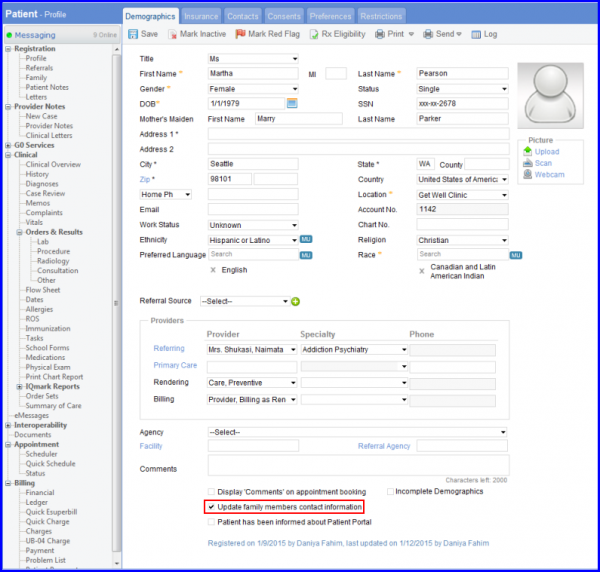How to Update Family Members Contact Information?
Contact information for all ‘registered’ members of the family can only be updated if the ‘Update family members contact information’ checkbox is selected on the patient’s ‘Demographics’ page. This checkbox can only be marked if members are associated to a patient’s family.