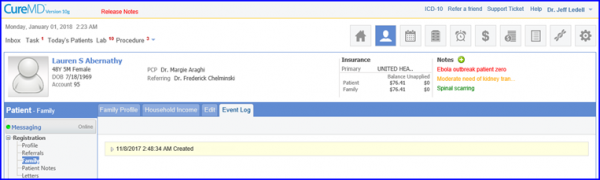How to view logged information for No Change button?
The logged information containing action history of No Change button can be viewed from the Event Log. To view Family Income Event log navigate to Patient module and open Family. Switch the tab to Household income to proceed further.
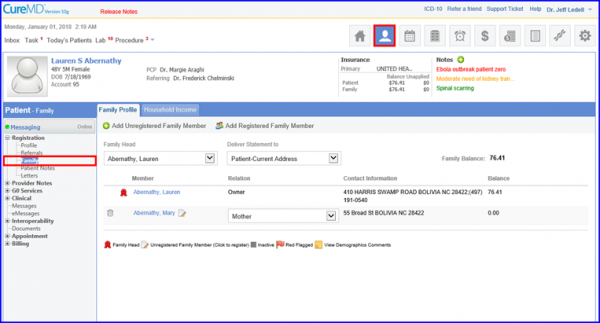
Switch the tab to Household income and click on an income.
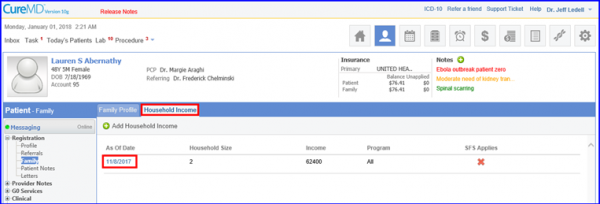
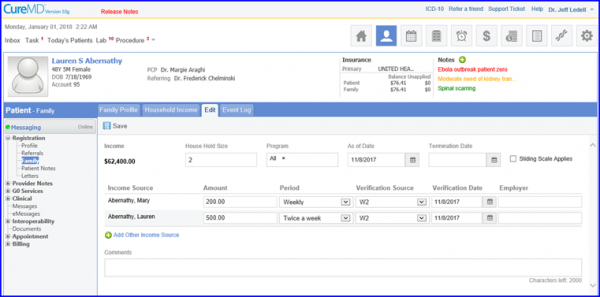
Once done, simply switch the tab to Event Log.