How to view Income Assessment due Alert on Patient Demographics?
Go to patient module and search a patient.
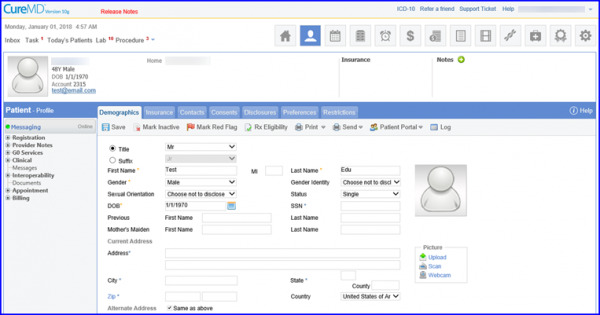
The system prompts a pop-up alert when the user navigates to Patient demographics.
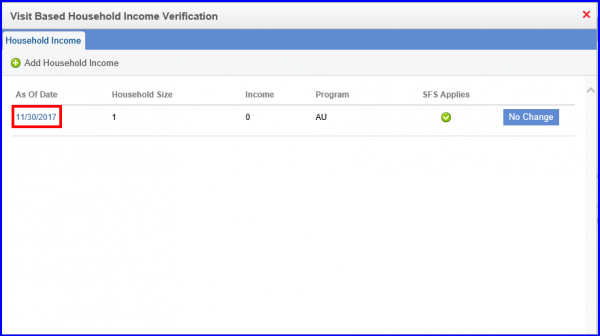
Clicking on the Date if a change needs to be administered. This action prompts another pop-up allowing the user to edit/update income information.
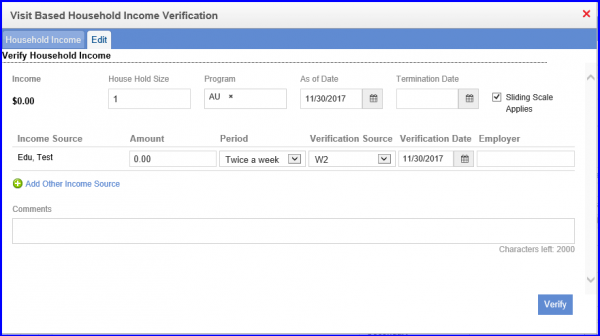
Or if no change is required, simply click on the No Change button.
