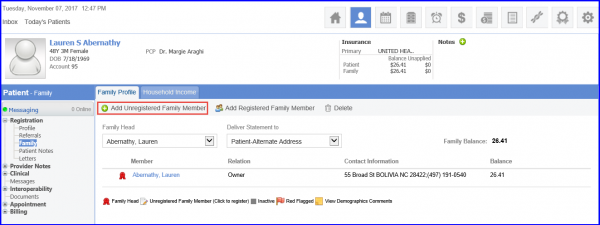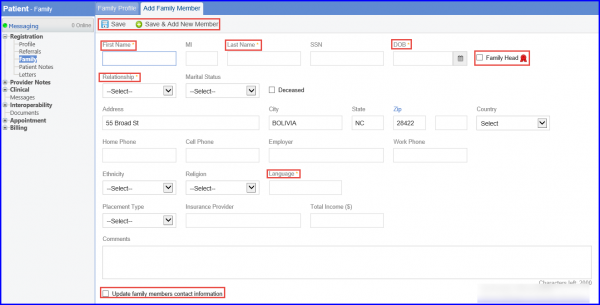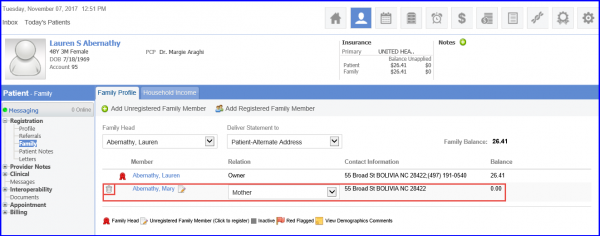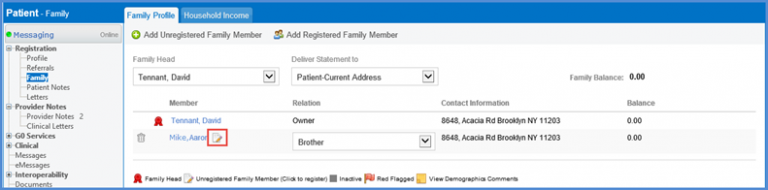How to Add Unregistered Family Member?
An unregistered family member is one who is not registered with the practice and has to be added/registered to the practice manually.
To add an unregistered family member, user can follow the above mentioned workflow to land on the ‘+Add Unregistered Family Member’ screen. Input the necessary information and click ‘Save’ button.
If user wants to add another family member, click ‘+Save & Add New Member’ button after inputting necessary information.