How to Add Time Period for Each Income Source?
Follow the workflow above to land on the ‘Household Income’ tab. Click the desired income source hyperlink in the ‘As of Date’ column to edit the ‘Edit’ tab.
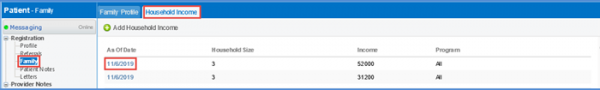
Select the desired time period from the dropdowns in the ‘Period’ column.
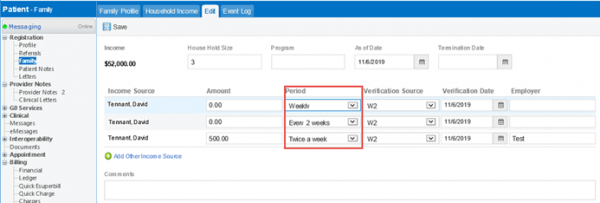
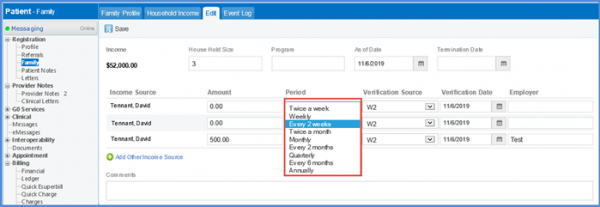
Users can also add the income source time period when adding an income source.
When on the ‘Household Income’ tab, click ‘+Add Household Income’ button to open the ‘Add’ tab.
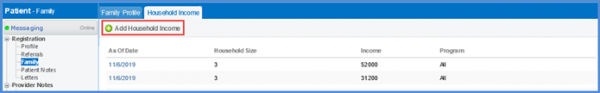
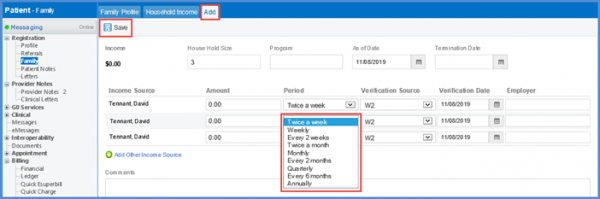
Select the desired time period from the dropdowns in the ‘Period’ column.
Click ‘Save’ button when finished.
