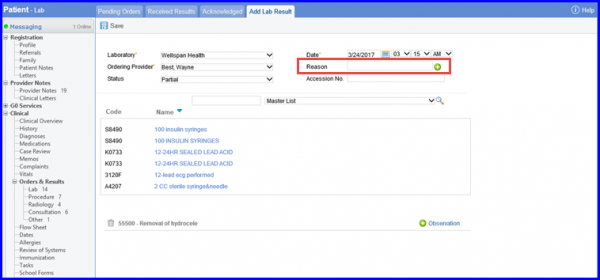How to Document Reason for not Recording Lab Test?
While entering results for a lab test, you can document reason for Lab test not performed. To document this, navigate to Patient > Clinical > Orders and Results > Labs > Add result. Here, set the status as cancelled and document reason for cancellation in the ‘Reason’ dropdown. Click on the ‘Add’ icon to enter the reason manually.