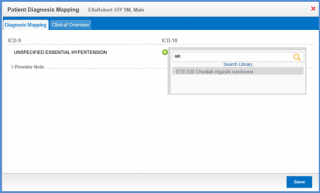What are the Effects of Disabling the ICD-10 Mapping Prompt?
IDC-10 mapping prompt option on application header has been removed in the recent updates.

Manually mapping ICD-10
Users can manually map the ICD-10 for a patient. The user can do this by selecting the Patient module from the main menu, expanding the Clinical bucket from the left tree menu and selecting Diagnosis. User can click on the Remap button to map the diagnosis manually.
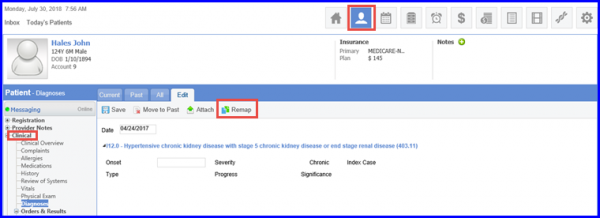
Clicking on the Remap button opens the Diagnoses mapping window.
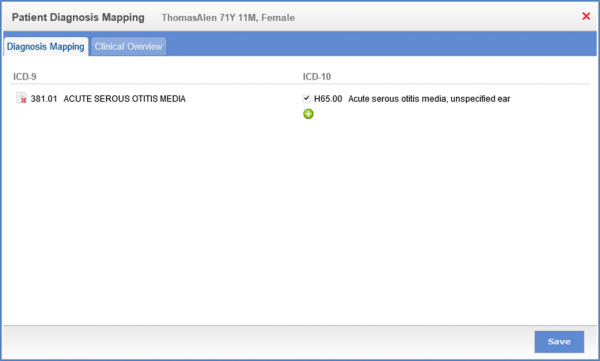
Click on the Add Button under ICD-10 and search for a diagnosis to be mapped. Once selected, click the Save button to complete the procedure.