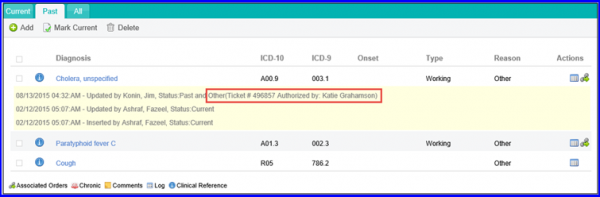How to Move Orphan Diagnoses Codes to Past?
CureMD system allows users to add diagnosis codes manually from the Charge page, clinical component of the patient’s module and eSuperbill. These codes that are not associated with any provider note are also added to the patient’s problem list and are called Orphan Diagnosis codes.
Over time, these codes cause the list of patient’s diagnoses to increase in length. For the convenience of the practice users, a feature has been introduced in the application to allow users to move all Orphan diagnosis codes to Past.
To do this, click on the ICD-10 menu from the application header. A link ‘Move Orphan Dx. to Past’ has been added in this menu.
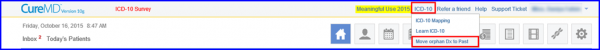
When user clicks on this link, the window shown below appears on screen.
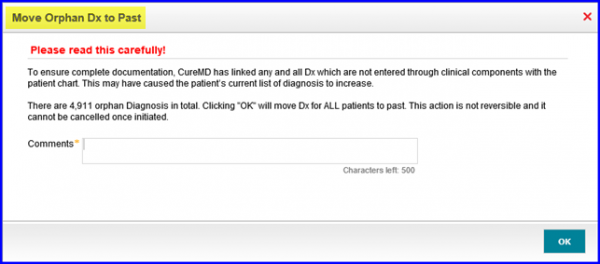
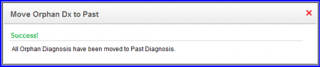
User can view the orphan diagnosis codes that have been moved to Past as a result of this action by going to the ‘Past Diagnosis’ tab and click on the log of any orphan diagnosis. User can see the reason and the comments for that code in the log.