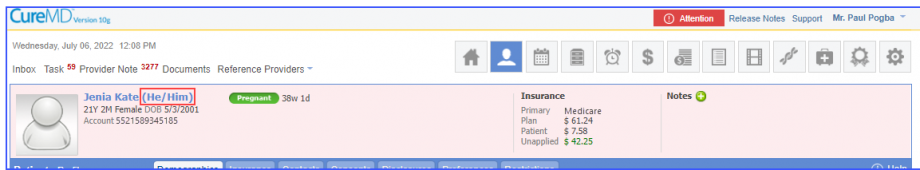How to Select the Preferred Pronoun?
Follow the workflow mentioned above to land on the ‘Demographics’ screen.
When a patient sends the registration request, user has the option to select the patient’s preferred pronoun. User can select the preferred pronoun of a patient in the demographics, which is then reflected in the patient banner. It is convenient for the provider or FDO to interact with the patients by their choice of pronouns.
The system displays ‘Preferred Pronoun’ dropdown field under ‘Last Name’ field.
To select a pronoun, click on the ‘Preferred Pronoun’ dropdown field. After that, select the required pronoun from the following options:
- He/Him
- She/Her
- They/Them
- Other
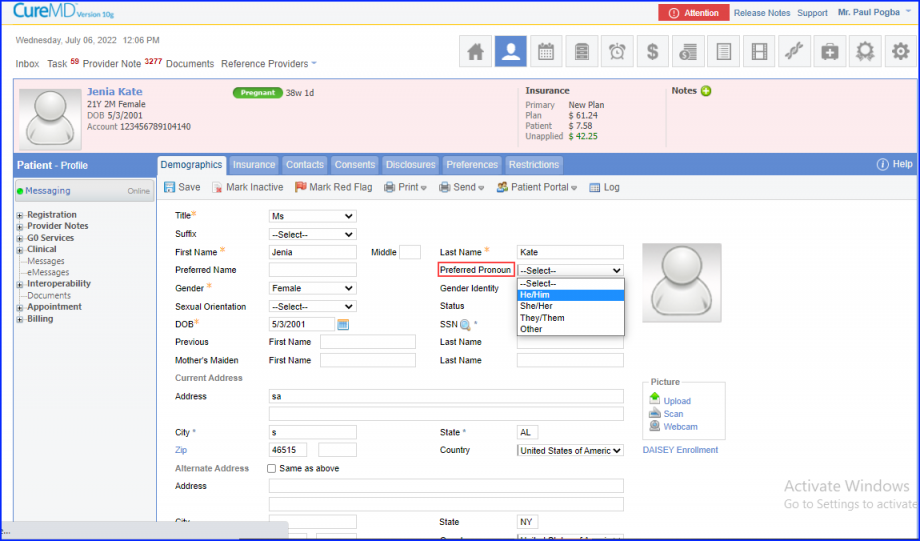
Once the selected pronoun is saved, it is then reflected on the patient banner at the top.