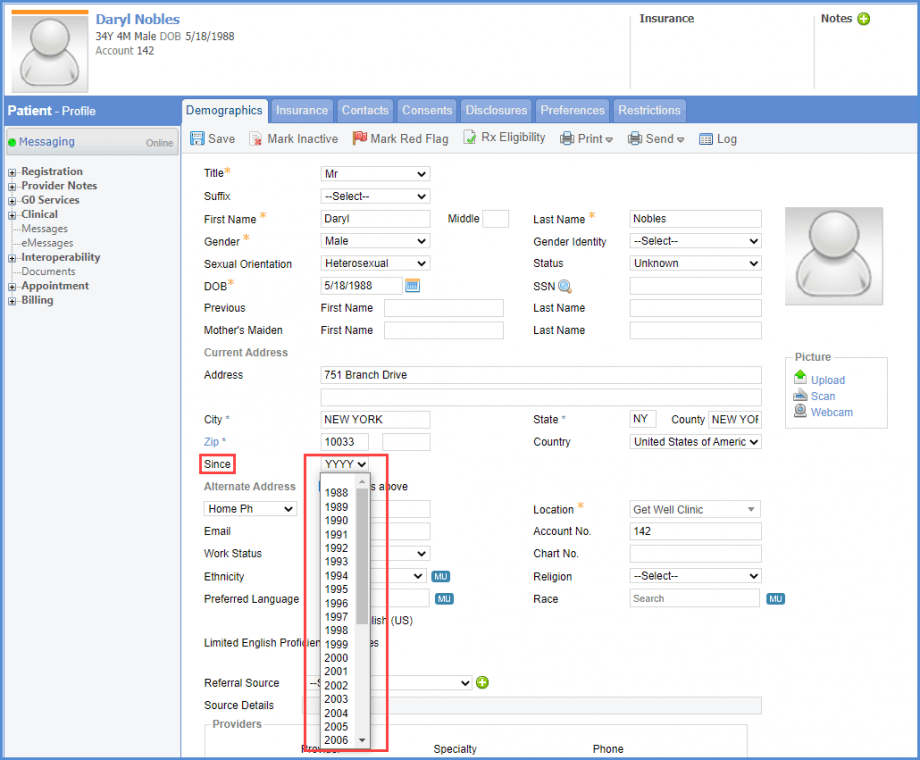How to Record Start Year of Patient’s Current Address?
The start year of the patient’s current address can be recorded in patient demographics.
This allows users to determine the effective period of the address.
Click here, to view how to enable the settings for ‘Address Period’.
Follow the workflow above to land on the ‘Demographics’ page and look for ‘Since’ dropdown.
Clicking on the ‘Since’ dropdown displays the list of years that fall between the patient’s birth year and the current year.
Select the start year of the current address and click ‘Save’.