What is Meant by Referring Provider?
Users can add Referring/Primary Care/Billing and Rendering provider from demographics page.
An inactive referring provider can also be selected from the drop-down.
User can see the Fax number of referring or practice provider on ‘Primary’ pop up.
Scroll down to locate ‘Provider’ heading.
User can click ‘Primary Care’ hyperlink to open up ‘Primary’ pop-up.
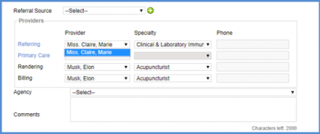
Select ‘Referring Provider’ radio button to view the list of referring providers.
Here, a column ‘Fax No.’ shows the Fax number of referring providers, if it exists in the system.
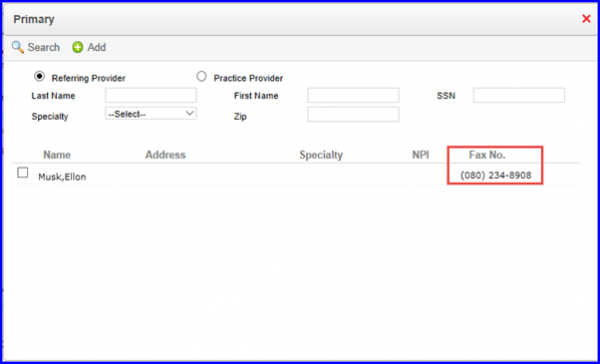
User can select the ‘Practice Provider’ radio button to see the fax numbers of all practice providers.
Distance of a provider from the patient is displayed in the address column. ![]()
Click ‘Add’ to open the ‘Provider Listing’ tab.
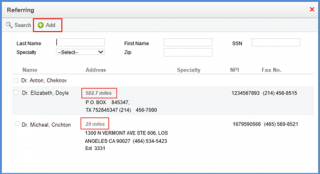
Users can list providers on the basis of their specialty. ‘Specialty’ field is added here.
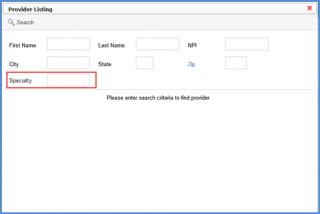
Similarly, distance is displayed on the referrals tab in provider notes page. To view the change, click here.
