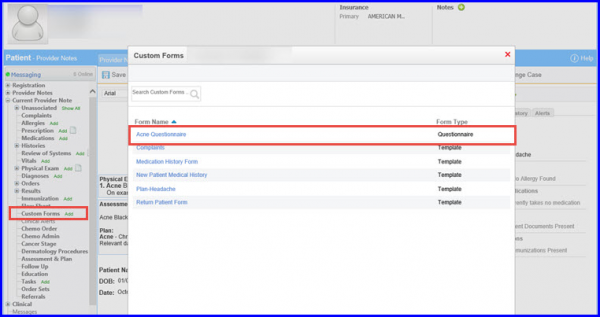How to Add Questionnaire in Provider Notes?
A questionnaire can also be attached in a provider note.
Follow the workflow above to open the required provider to edit. In the left tree menu, click the ‘Add’ button next to ‘Custom Forms’ link. The ‘Custom Forms’ screen will pop-up. This displays a list of all available custom forms. The required questionnaire can be selected here to be added in the provider note.