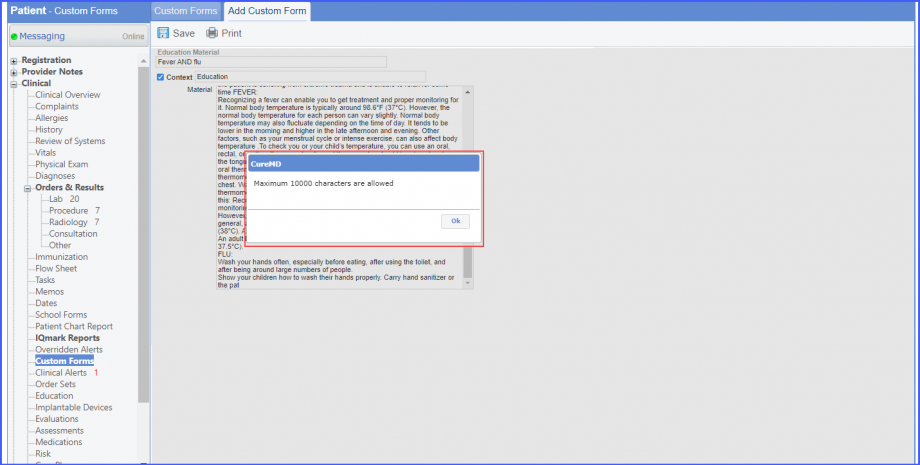How to Add/Edit Custom Forms?
Users can add custom forms using the following two options:
- From the CureMD customs forms library,
- By creating a new custom form
To know how to add or create a form, click here.
Follow the workflow mentioned above to land on the ‘Custom Forms’ screen. Recently used forms can be viewed here. The search-box can be used to add a form from recently used forms.
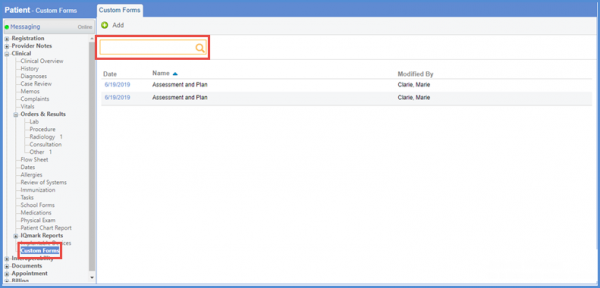
To add a new form, click ‘+Add’ button.
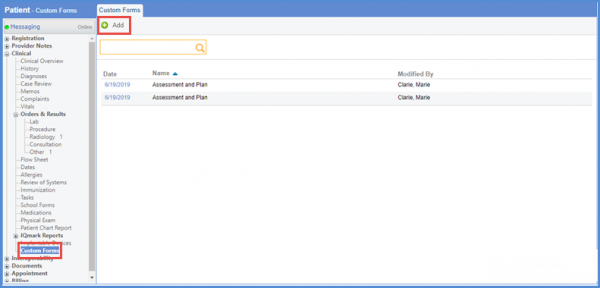
The ‘Template’ screen is displayed. Users can select another template from the listed templates, or search a new template for the using as custom forms.
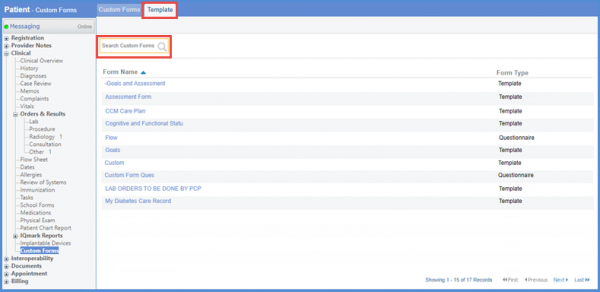
Click the hyperlink of the required form. The ‘Add Custom Form’ screen is displayed. The required field can be selected by enabling the checkboxes against it. The desired text criteria, text fields, check boxes, radio buttons, date, dropdown etc. can also be selected. Up-to 6000 characters can be added in a text field of a custom form. When the required changes have been made, click ‘Save’.
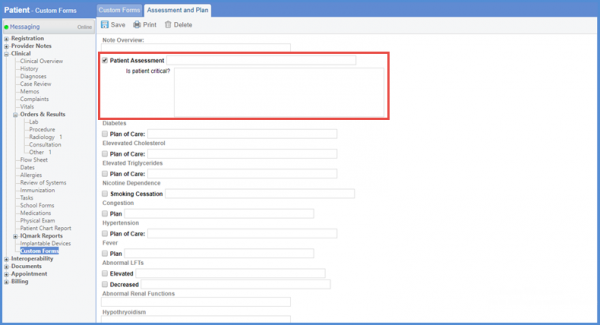
Smart phrases can be used in the custom forms.
Users do not have to write lengthy instructions or descriptions.
In order to be able to use smart phrases in the custom forms, the user should enable smart phrases from the patient preferences and settings.
To enable smart phrases from patient preferences in the ‘Personal Module’, click here.
To enable smart phrases from the ‘Settings’, click here.
Type the short key of a smart phrase in the text field and then press the ‘Ctrl’ + ‘Space’ keys.
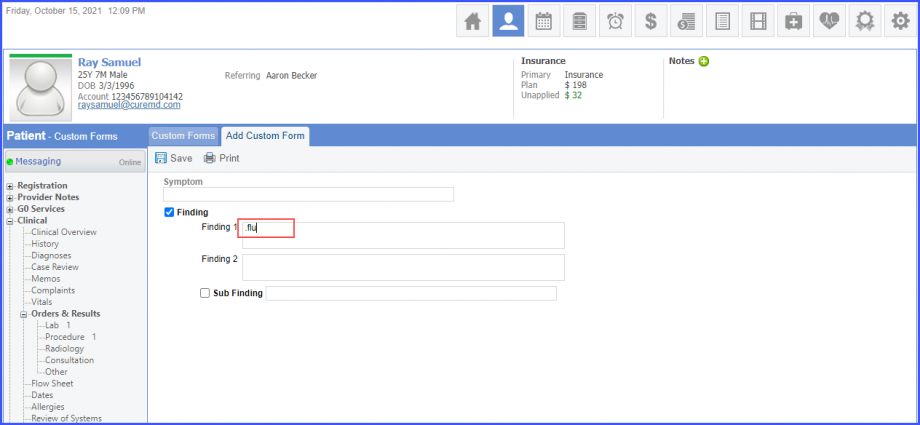
The relevant complete phrase is added to the custom form.
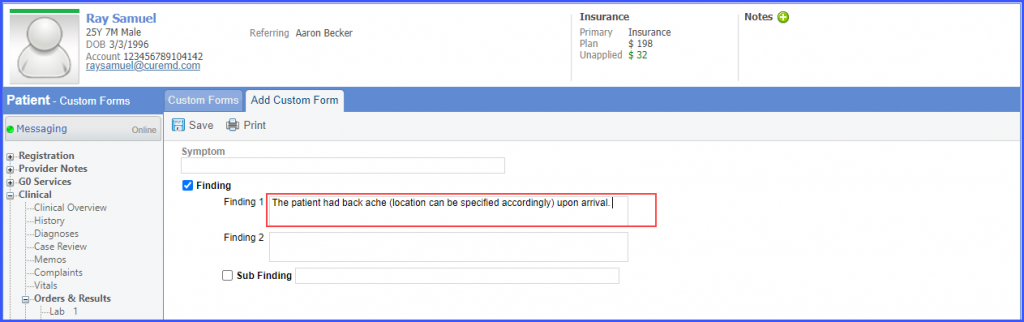
Similar enhancement has been made in the ‘Provider Notes’. Click here to see the change.
The character limit of ‘Extended’ free text field has been increased.![]()
Users get extended space to consolidate and reconcile the required information.
Click here to learn how to add customized ‘Custom Form’ template for Extended text field.
The character limit of extended custom forms has been increased from 6000 to 10,000 words.
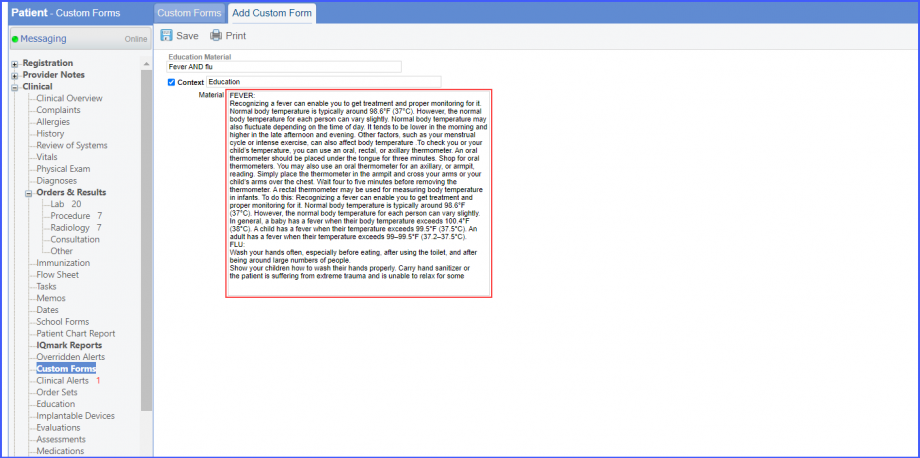
A scroll-bar appears on the screen when the user reaches 20 columns in the textbox area.
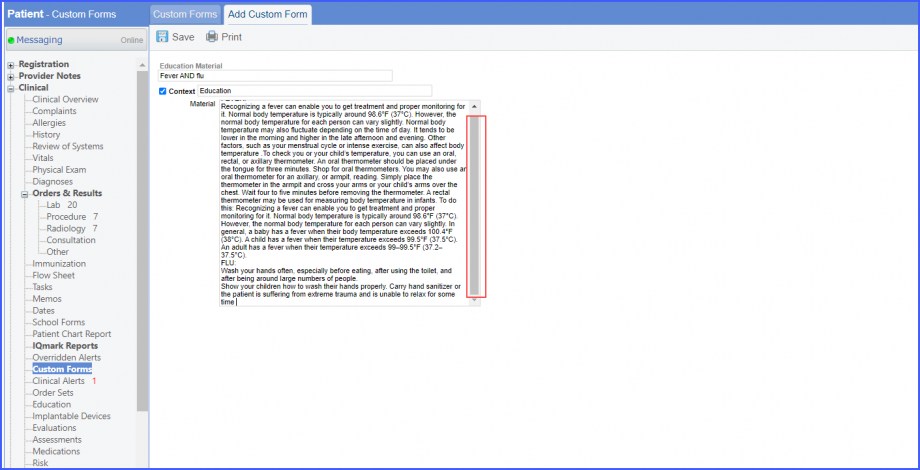
Moreover, the system displays an alert on the screen when the character limit exceeds 10,000 words.