How to Add Employer Details?
By following the above mentioned workflow, user lands on the ‘Contacts’ page.
From this page, the user can add employer details as a contact. To do that, click on the caret icon next to ‘Employer’ to expand the employer details section.
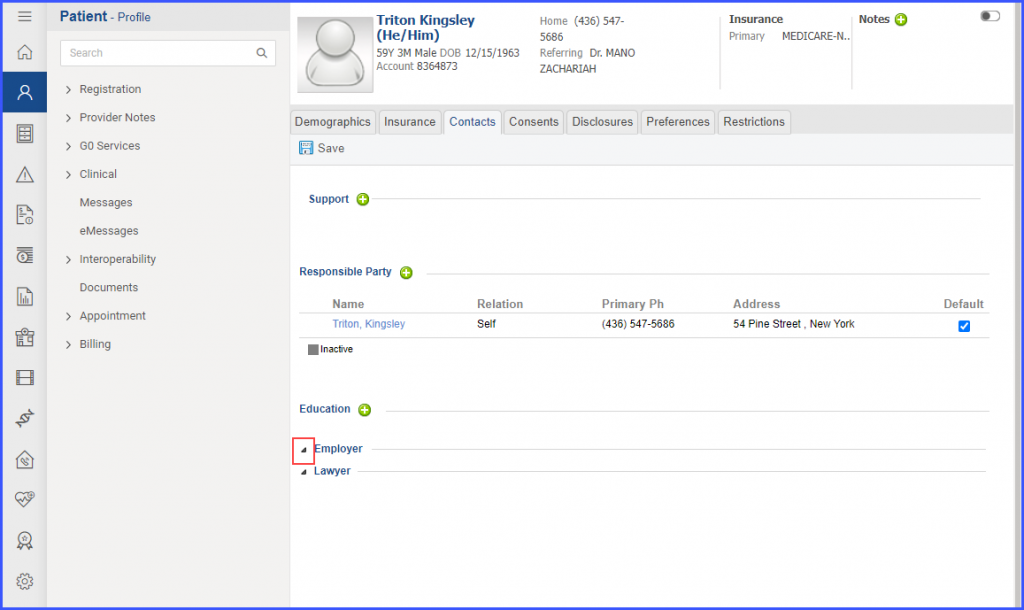
Then, the user can input the following information about their employer:
- Organization name
- Department name
- Phone Number
- Address
- URL
- Contact person
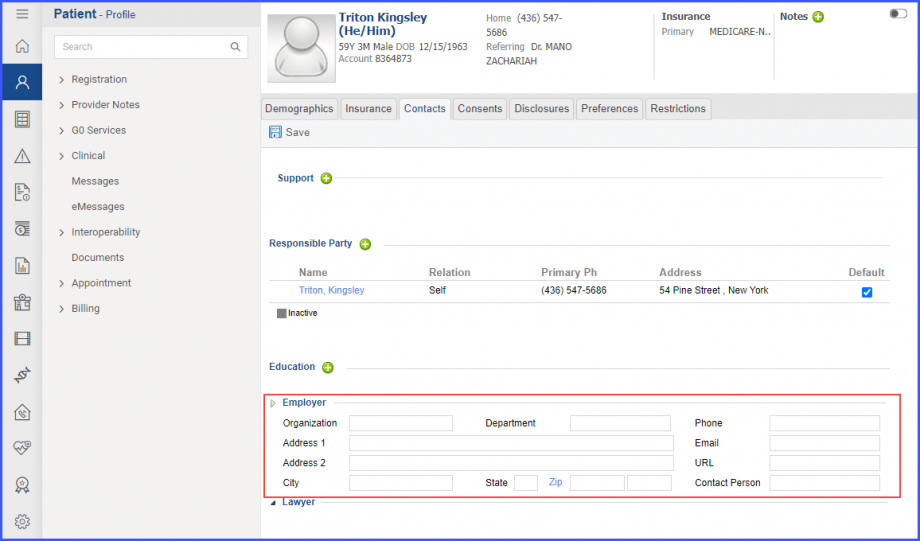
After adding the required information in the respective fields, click ‘Save’.
