How to Add Education Details?
Follow the above mentioned workflow to add patient’s education details. ![]()
Click the ‘+’ icon next to Education.
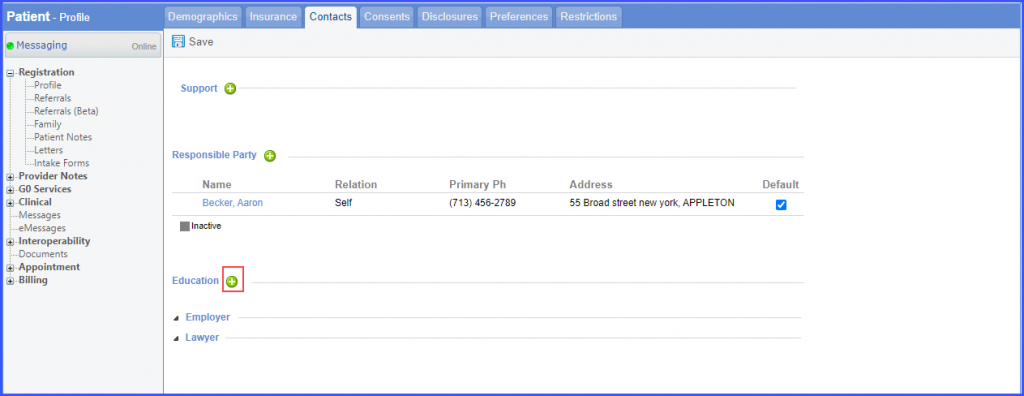
Once the ‘Add Education’ pop-up is displayed, complete the education details and then click ‘Save’.
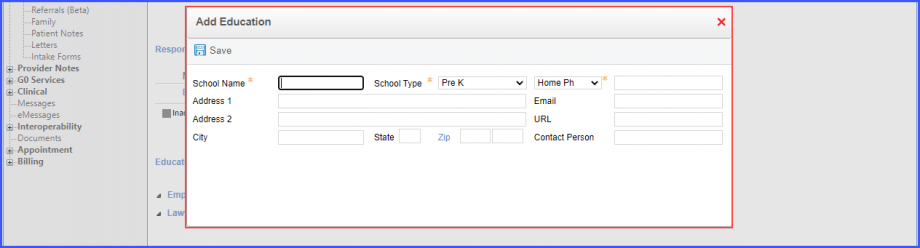
The saved education record is displayed in the ‘Contacts’ tab under the ‘Education’ heading.

User can delete a saved education record by clicking the delete icon to its left. After the delete icon is clicked, the system displays a pop-up to confirm whether the user would like to proceed with the deletion or not.
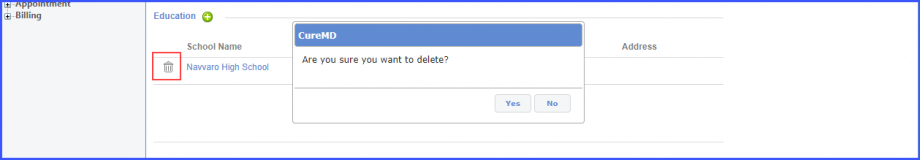
Click ‘Yes’ to delete the record.
