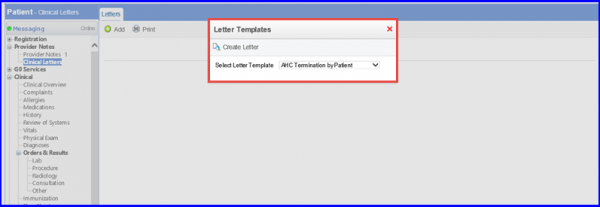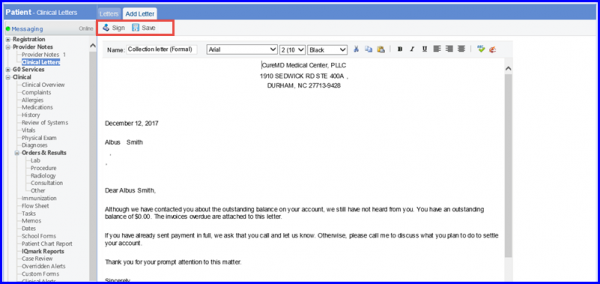Clinical Letters
Users can add a letter to the provider note. Follow the above mentioned workflow to land on the ‘Letters’ page and click the ‘+Add’ button.
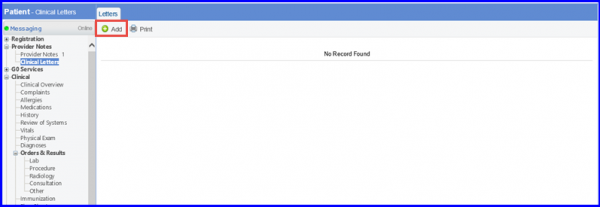
Choose a letter template and click on ‘Create Letter’ which opens a window is displaying the selected letter template. User has the option of signing or sending this letter via email or fax. Once finalized, click ‘Save’.