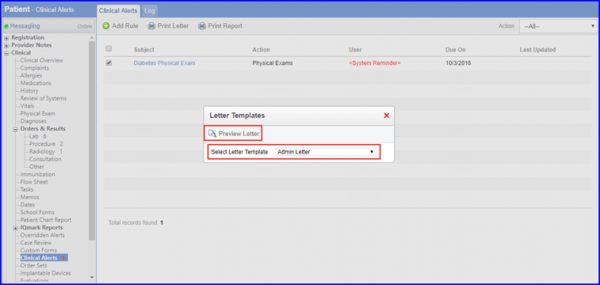How to Print Letter/Report on Clinical Alerts Page?
Users can print clinical alerts in either a letter template form, or in report form. Follow the above mentioned workflow to land on the ‘Clinical Alerts’ screen. Enable the checkbox of the required clinical alert, and click the button of the appropriate option as following:
- Print Letter
- Print Report
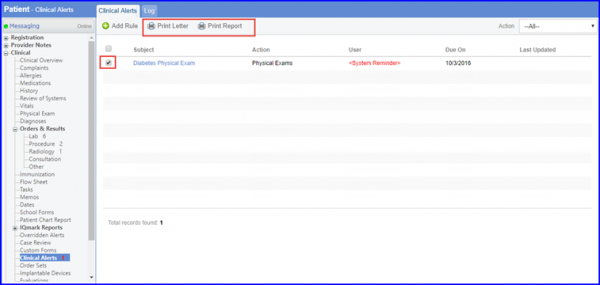
Clicking the ‘Print Report’ button opens the report in pdf format.
Clicking the ‘Print Letter’ button takes the user to ‘Letter Templates’ pop-up where user can select a letter template.
Once done, user can click ‘Preview Letter’ button to open the selected letter in pdf.