How to Save Billing Entity on Charge Based on Responsible Plan?
User can save billing entities of all the selected plans at charge level.![]()
To do this, follow the above mentioned workflow and land on “Add/Edit Charge” page.
Here, if primary and secondary plans exist for that patient, user can select primary billing entity or secondary billing entity from their respective drop-downs.
In case the specific plan does not exist, system hides respective drop-down.
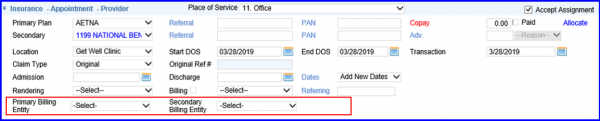
If single billing entity exists for both plans, they are auto populated in their respective drop-downs.
For multiple billing entities, user can select between multiple options shown in their respective drop-downs.
