How to View Different Policies with Same Insurance Plan in Case Review?
To distinguish between multiple policy numbers for the same insurance plan, user can view the policy number along with plan name and add comments in Insurance section of Patient Case Review.
Follow the workflow above to land on the ‘Case Review’ screen. Select a case, or click +Add to create a new case.
Depending on the scenario, the case tab, or ‘Add’ will be displayed. The ‘Primary’ ‘Secondary’ and ‘Tertiary’ dropdowns are displayed in the ‘Insurance’ section.
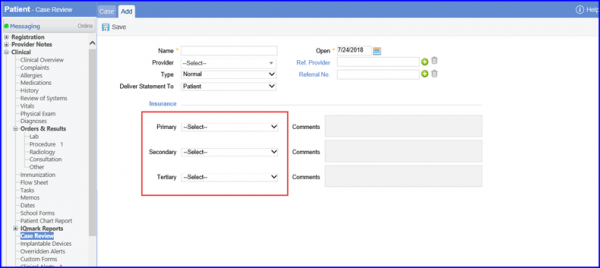
Users can click on the dropdowns to view the policy numbers. The plan names are also displayed alongside the policy numbers (in brackets).
If no policy number is stored in the system, only the insurance name of the user is displayed.
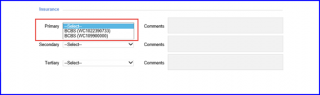
A ‘Comment’ textbox is displayed against each policy dropdown. Users can add comments if required when adding/editing insurance details.
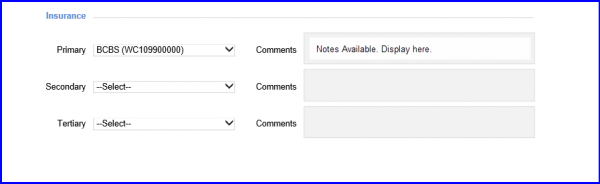
The ‘Policy Number’, ‘Plan Name’ and ‘Comments’ are populated against insurance from the ‘Patient Insurance Profile’. Click here to view information related to Patient Insurance.
