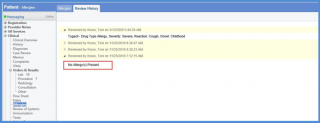How to Mark an Allergy Active / Inactive?
All ‘Active’ and ‘Inactive’ allergies of a patient are displayed here. To add a new allergy, click ‘+Allergen’ button.
Allergies can be marked as ‘Active’ and ‘Inactive’.
The allergies can be reviewed and deleted as required.
To review an allergy, click ‘Review’ button. To delete an allergy, click ‘Delete’ button.
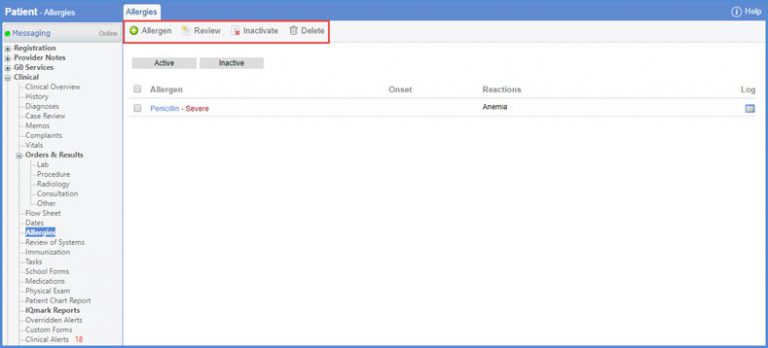
The user reviews an empty allergy list, system maintains the log of it in the ‘Review History’ tab.![]()
Text ‘No Allergy(s) Present’ is displayed for empty lists reviewed.