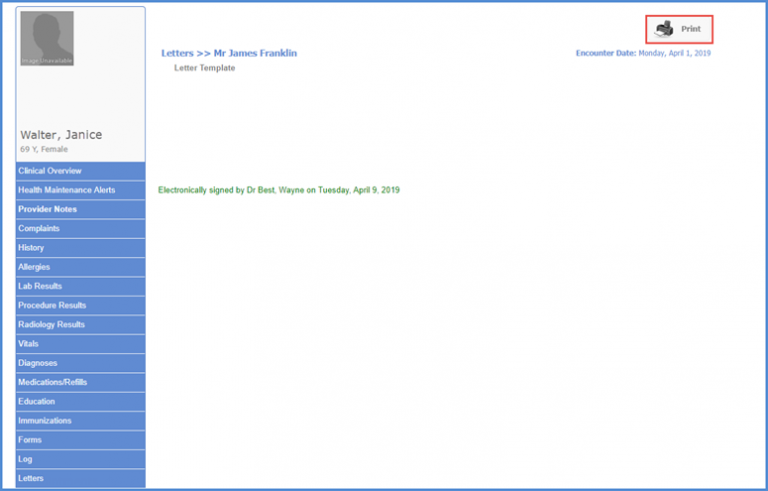How to View Letters in Patient Portal?
Follow the above mentioned workflow to land on the ‘Clinical’ page.
‘Letters’ component is added in the left tree menu.
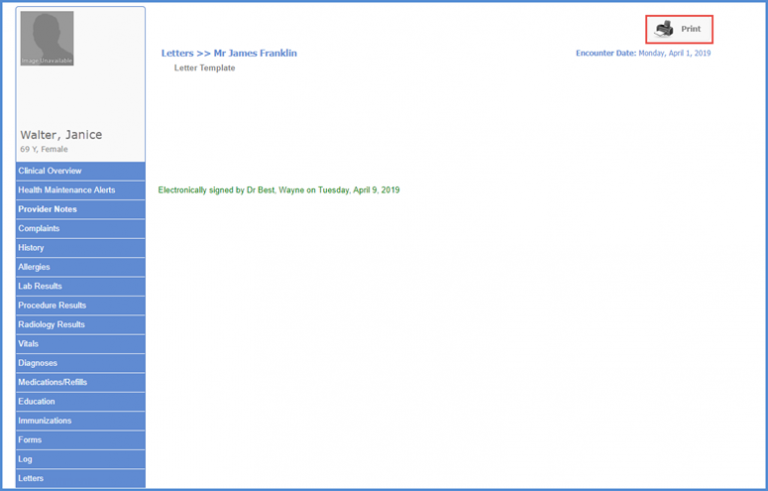
Clicking ‘Letters’ opens the Letter page where all the received letters are displayed.
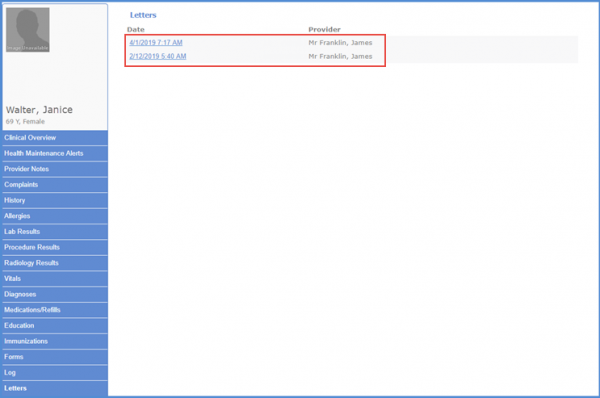
Click desired letter hyperlink to view the letters content. User can view and print the letter as needed.