CMS22v12 – Preventive Care and Screening: Screening for High Blood Pressure and Follow-Up Documented
| Preventive Care and Screening: Screening for High Blood Pressure and Follow-Up Documented | CMS22v12 | Percentage of patient visits for patients aged 18 years and older seen during the measurement period who were screened for high blood pressure AND a recommended follow-up plan is documented, as indicated, if blood pressure is elevated or hypertensive. |
|---|---|---|
| – DENOMINATOR
All patient visits for patients aged 18 years and older at the beginning of the measurement period. A qualifying visit in this case is an ‘Encounter to Screen for Blood Pressure’. – NUMERATOR Patient visits where patients were screened for high blood pressure AND have a recommended follow-up plan documented, as indicated, if the blood pressure is elevated or hypertensive. Blood pressure readings are classified as follows:
In case of an elevated reading, patients are prescribed non-pharmacological interventions. In case of stage 1 hypertensive reading, patients are prescribed a follow up or referral and prescribed non-pharmacological interventions. In case of stage 2 hypertensive reading, patients are prescribed a follow up within 4 months, non-pharmacological interventions, lab test/ECG for hypertension and medication (pharmacological intervention for hypertension). Note: A non-pharmacological intervention includes; lifestyle recommendation, weight reduction recommendation, dietary recommendations, recommendation to increase physical activity, referral or counseling for alcohol consumption. -DENOMINATOR EXCLUSION Patients who have an active diagnosis of hypertension. -DENOMINATOR EXCEPTION
|
||
| – APPLICATION WORKFLOW
For Denominator: To record an encounter, navigate to Patient > Provider Note > Create Superbill. Under the ‘Procedure–CPTs’ heading, enter the encounter code. 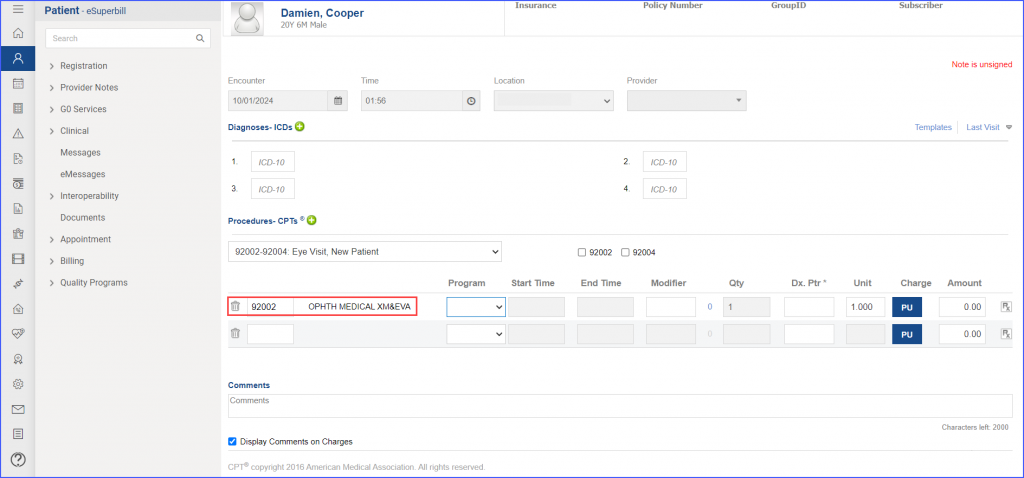 For Numerator:
Note: The blood pressure reading is to be taken during an ‘Encounter to Screen for Blood Pressure’. 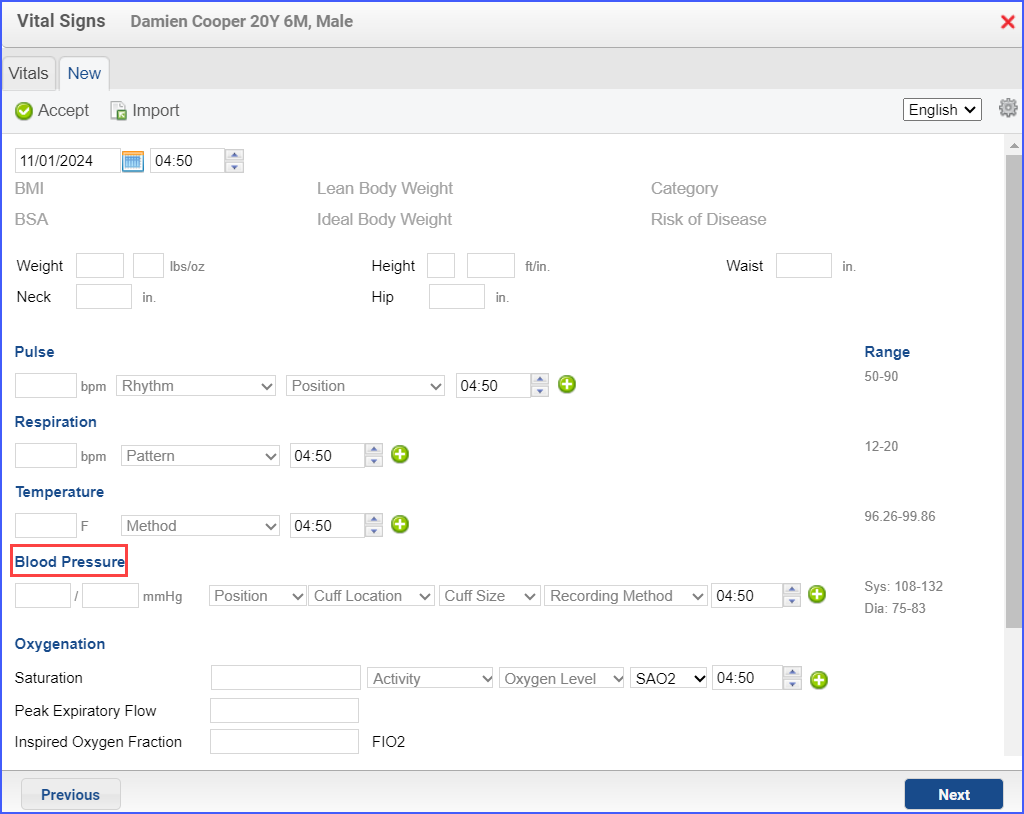
use the workflow Patient > Provider Note > Evaluations. Click ‘Add’ and search for the relevant intervention. Select ‘Ordered’ from the ‘Status’ dropdown and click ‘Save & Accept’ or ‘Sign & Accept’. 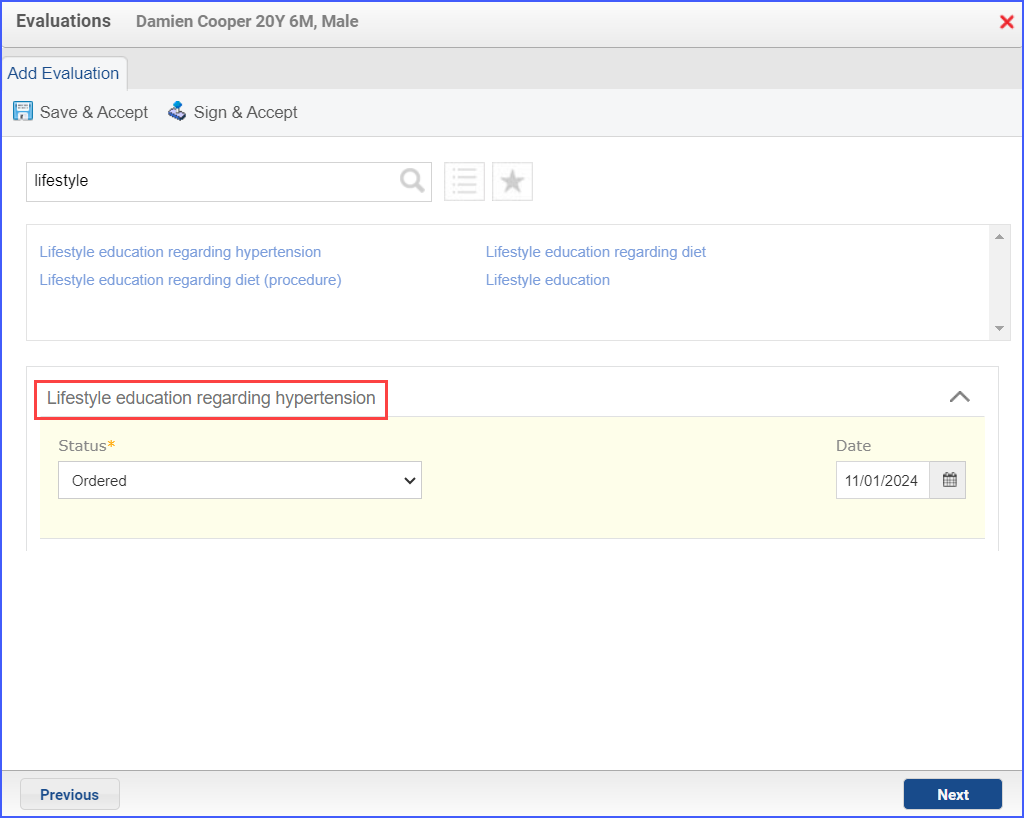
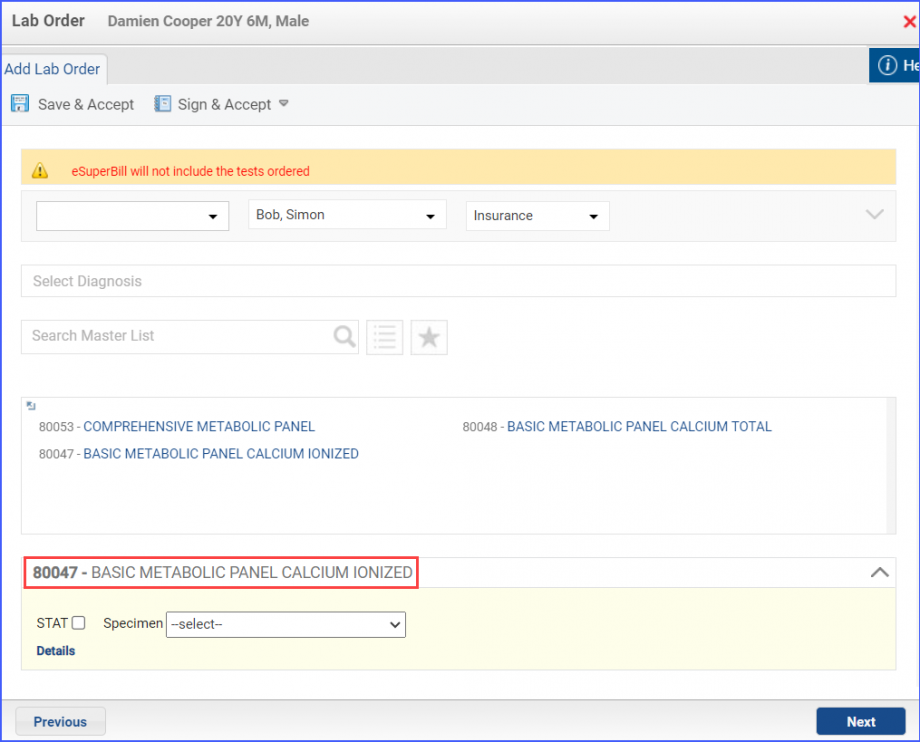
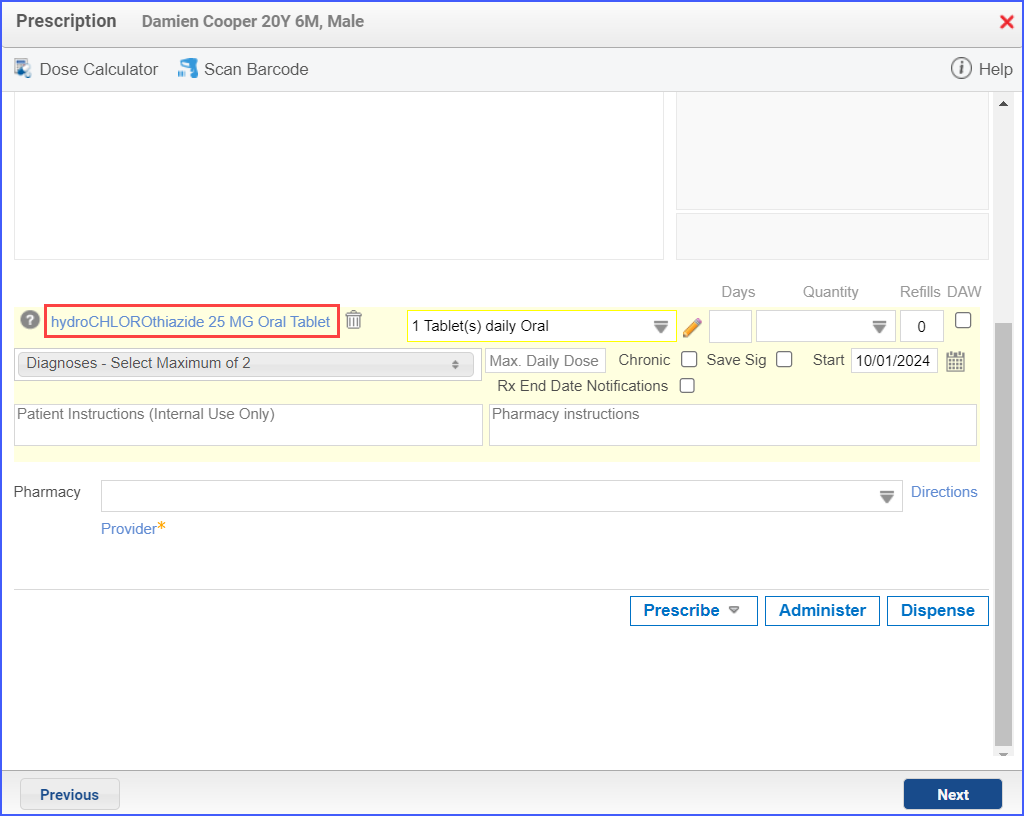 For Denominator Exclusions: The hypertension diagnosis can be documented via Patient > Provider Note > Diagnoses. Click ‘Add’ and search for the relevant diagnosis. Add the diagnosis details and click ‘Save’. Then click ‘Accept’ to add the diagnosis to the provider note. 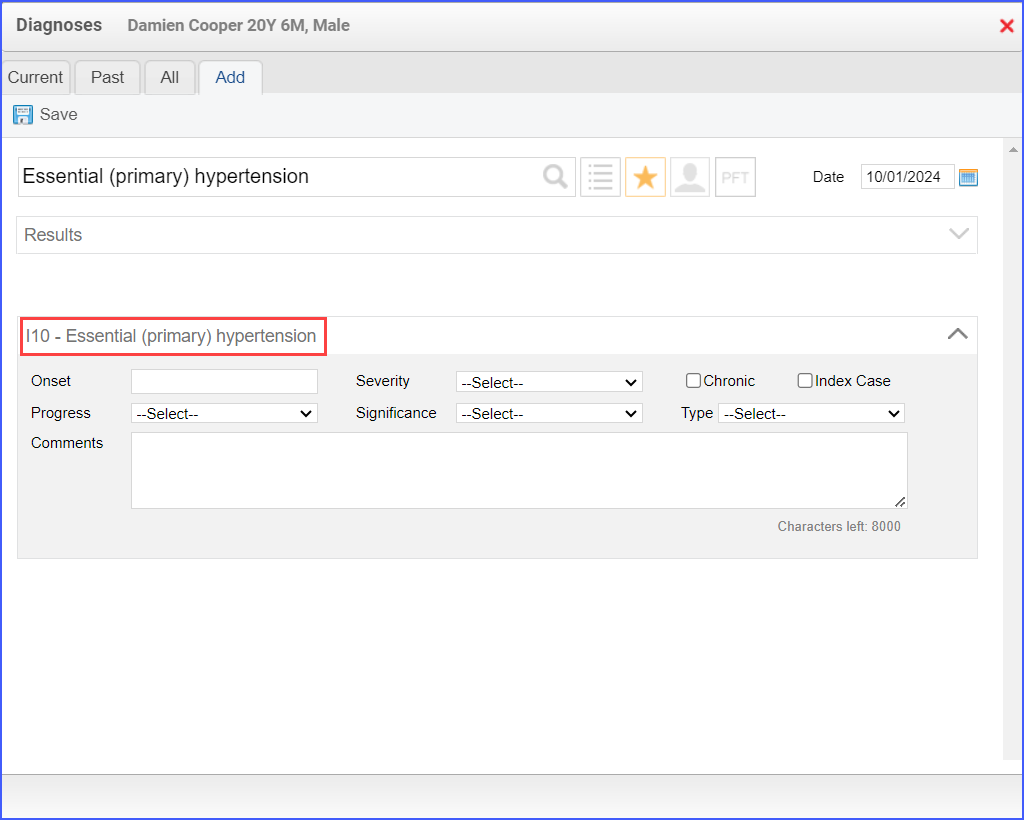 For Denominator Exceptions: Note: To document reasons for not recording vitals, users must set preferences from the Personal Module. Navigate to Personal > My Preferences > Patient. Mark the ‘Blood Pressure’ checkbox under the ‘Document Reasons for not recording’ heading. Then click ‘Save’. 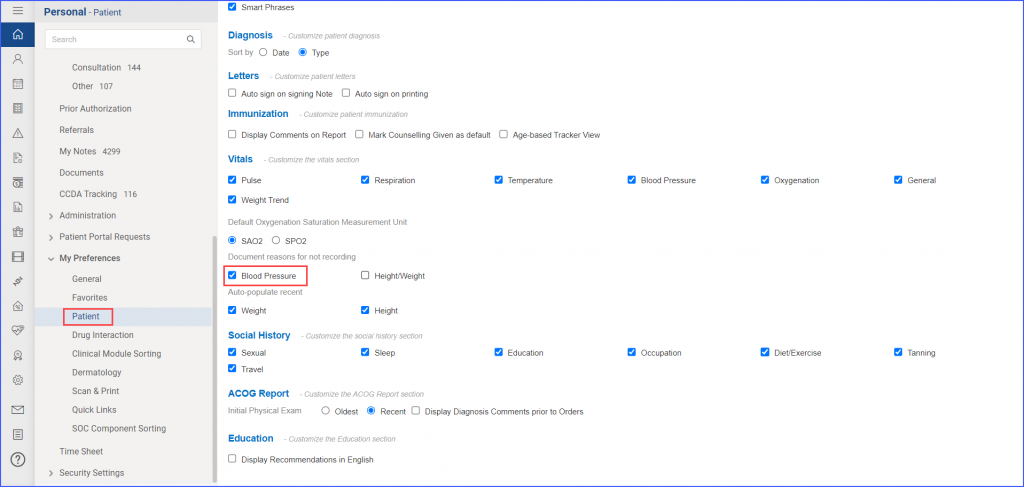
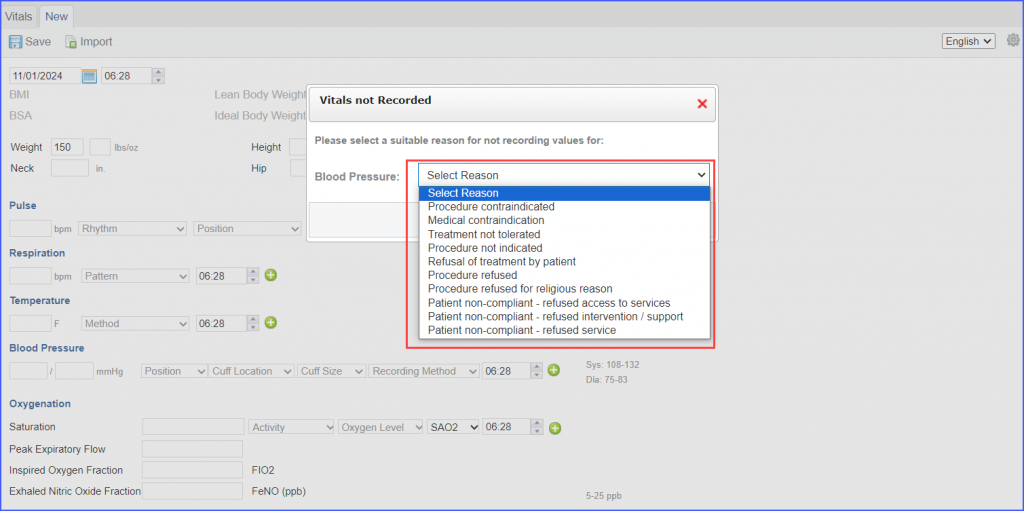
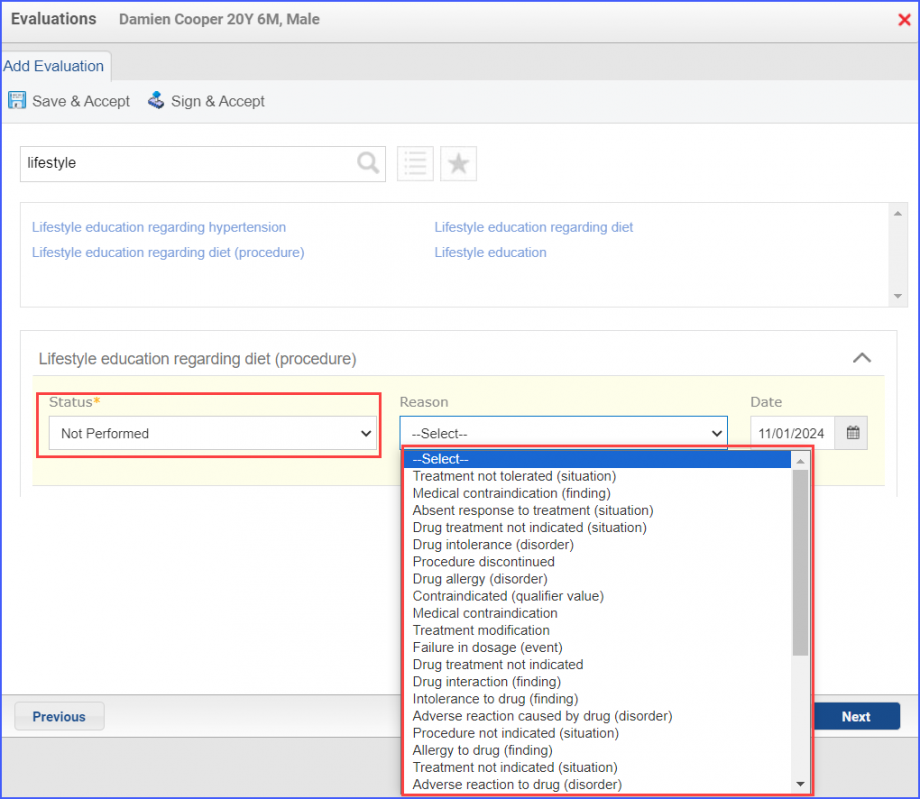
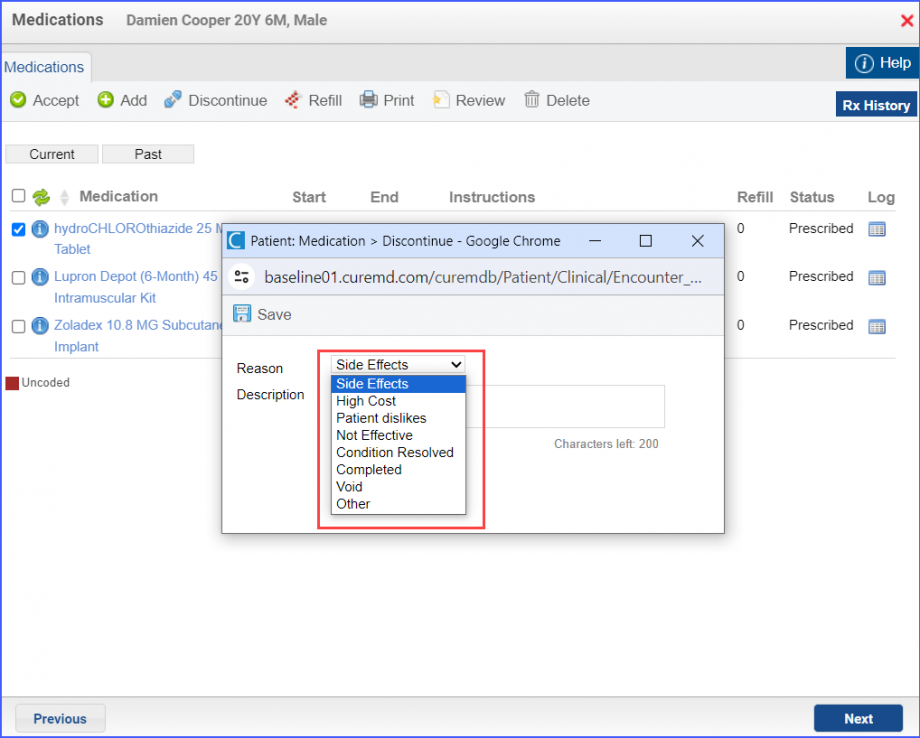 |
||
