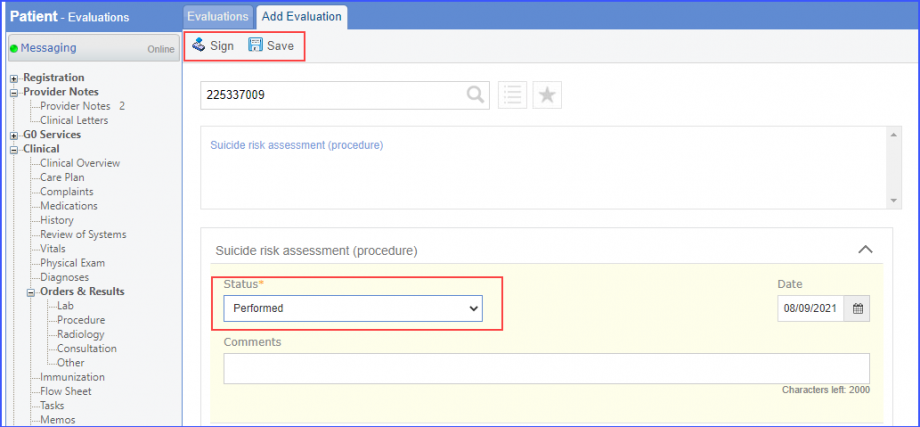CMS161v9 – Adult Major Depressive Disorder (MDD): Suicide Risk Assessment
| Adult Major Depressive Disorder (MDD): Suicide Risk Assessment | CMS161v9 | All patient visits during which a new diagnosis of MDD or a new diagnosis of recurrent MDD was identified for patients aged 18 years and older with a suicide risk assessment completed during the visit |
|---|---|---|
| – DENOMINATOR: Patient visits during which a new diagnosis of MDD, single or recurrent episode, was identified – NUMERATOR: Patient visits during which a new diagnosis of MDD, single or recurrent episode, was identified and a suicide risk assessment was completed during the visit |
||
| – APPLICATION WORKFLOW: For Denominator: All patients aged 18 years or older at the start of the measurement period with a new or recurrent major depressive disorder encounter during the measurement year, are considered for the denominator of this measure. In case, a prior major depressive disorder encounter exists for a patient then the two encounters must not occur on the same day and they should be 104 days or less apart. To record the major depressive disorder diagnosis, use the workflow Patient > Provider Note > Diagnoses, and click ‘Add’. Search for the diagnosis and add the diagnosis details. Then click ‘Save’. The diagnosis is added to the provider note. 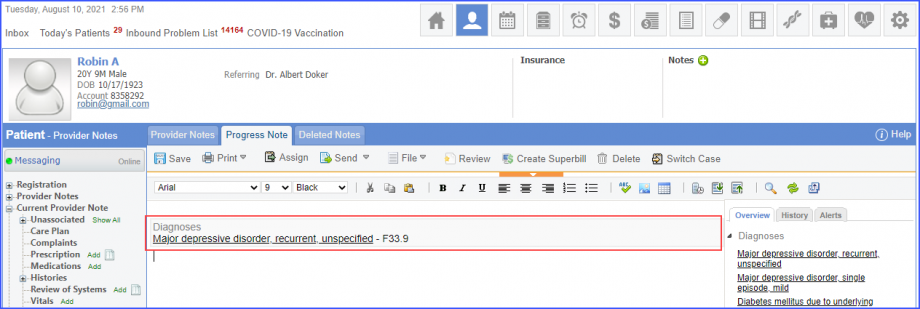 To record an encounter, navigate to Patient > Provider Note > eSuperbill. Under the ‘Procedure- CPTs’ heading, enter the encounter code.
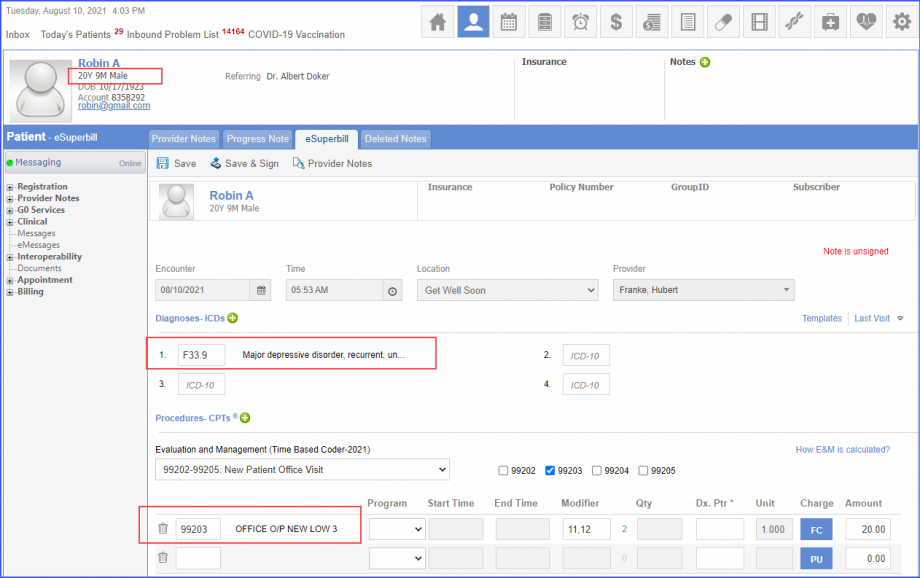 For Numerator: Patients with a suicide risk assessment completed during the visit in which a new diagnosis or recurrent episode was identified are included in numerator. The risk assessment should be performed during the new or recurrent major depressive disorder encounter. To document the risk assessment, navigate to Patient > Clinical > Evaluations. Click ‘+Evaluation’ and search for an intervention. Select ‘Performed’ from the ‘Status’ dropdown. Then click ‘Sign’ or ‘Save’.
|
||